Web Development Glossary Terms/Web Browser
A web browser is a software application that retrieves, interprets, and displays content from the internet. It uses protocols like HTTP and HTTPS to request web pages, then renders HTML, CSS, and JavaScript to present interactive sites. Examples include Chrome, Safari, Firefox, and Edge.
Popular web browsers include Google Chrome, Safari, Mozilla Firefox, Microsoft Edge, and Opera. These browsers cater to different operating systems like Windows, macOS, iOS, and Android and are optimized to ensure fast, secure, and user-friendly browsing.
A browser works by translating website data into something you can navigate and read as a user.
Here's a simplified breakdown:
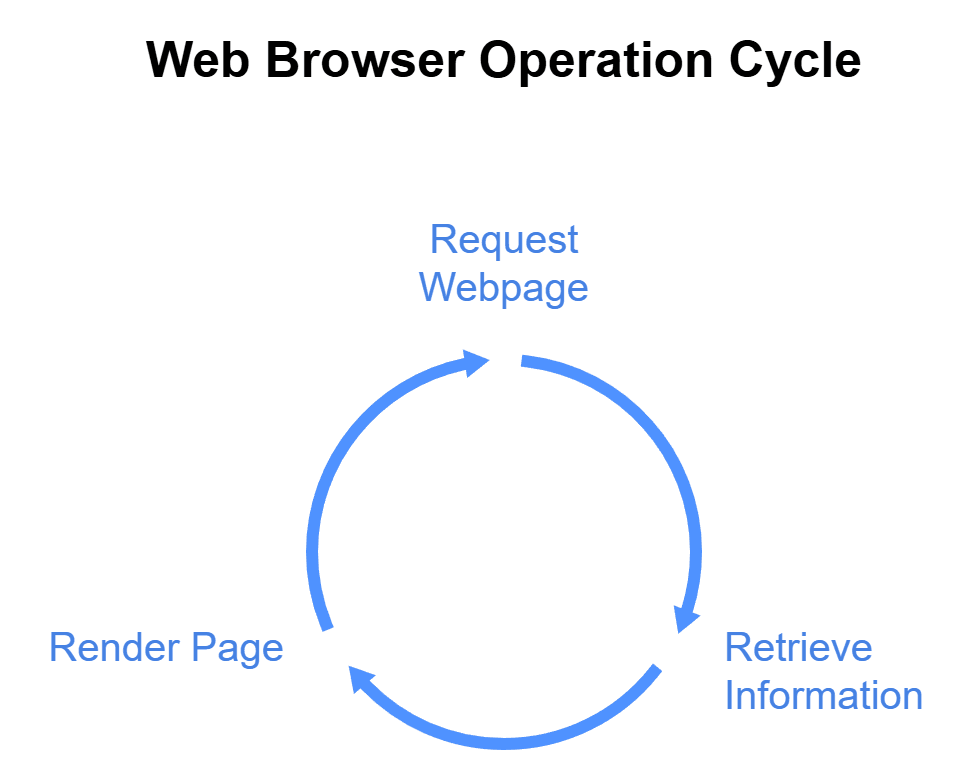
Web browsers come with a variety of features to make your online experience seamless and secure. Here are some important ones:
When engaging with a high-performance website designed by specialists like Tenet, web browsers play a vital role in showcasing responsive layouts, smooth navigation, and optimized user experiences.
It’s easy to confuse web browsers with search engines, but they are not the same. A web browser is the tool you use to explore the internet, while a search engine (like Google or Bing) is the service that helps you find specific information or websites within the browser. For example, you may use Chrome (a browser) to search on Google (a search engine).
Web browsers are central to how users experience websites. This is where UI, or User Interface, and UX, or User Experience, design come into play. At Tenet, our focus is on creating websites and apps that are optimized for any device or browser. This means:
Web browsers are essential tools for both businesses and consumers. For users, they are the primary way to explore products and services. From a business perspective, a properly designed website impacts critical factors like conversion rate optimization (CRO) and overall revenue generation.
Tenet has collaborated with clients across industries, presenting websites that work optimally across all browsers.
By keeping user experience at the forefront, we’ve helped businesses achieve high engagement levels as well as measurable growth. With over 300 satisfied clients and years of expertise, our approach ensures that all digital touchpoints, including compatibility with browsers, are thoughtfully crafted.
Here’s a quick rundown of the most commonly used browsers and what makes them popular:
Developers at Tenet ensure that our websites, mobile apps, and digital products are tested across these browsers for consistent performance and aesthetic appeal.
For businesses focusing on their digital presence, here are a few things to consider when identifying the right web browsers to prioritize:
Web browsers are constantly evolving to provide faster speeds, more intuitive user interfaces, and enhanced security. Trends like AI integration, voice navigation, and immersive web experiences (AR/VR) are shaping the way we interact with browsers. For businesses, this means more opportunities to engage with users and incorporate cutting-edge features into websites.
If you're unsure about where to start when building a web solution that keeps up with browser updates, let us at Tenet handle it.
With over 450 completed projects, we’re well-equipped to future-proof your digital presence and ensure that your platform thrives, no matter how browsing habits evolve.
Web browsers have a far-reaching impact on both user experience and a brand's digital footprint. When paired with Tenet's expertise in UI/UX design and growth marketing, your business can create impactful, browser-friendly solutions that resonate with your audience. Ready to elevate your web presence? Explore our services here.