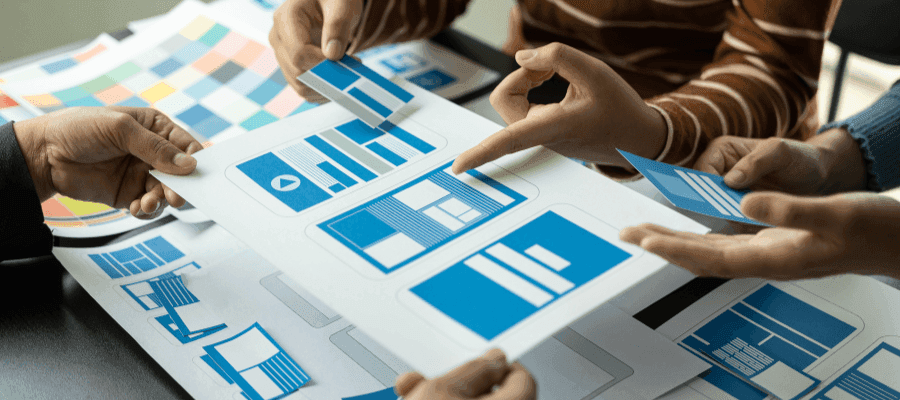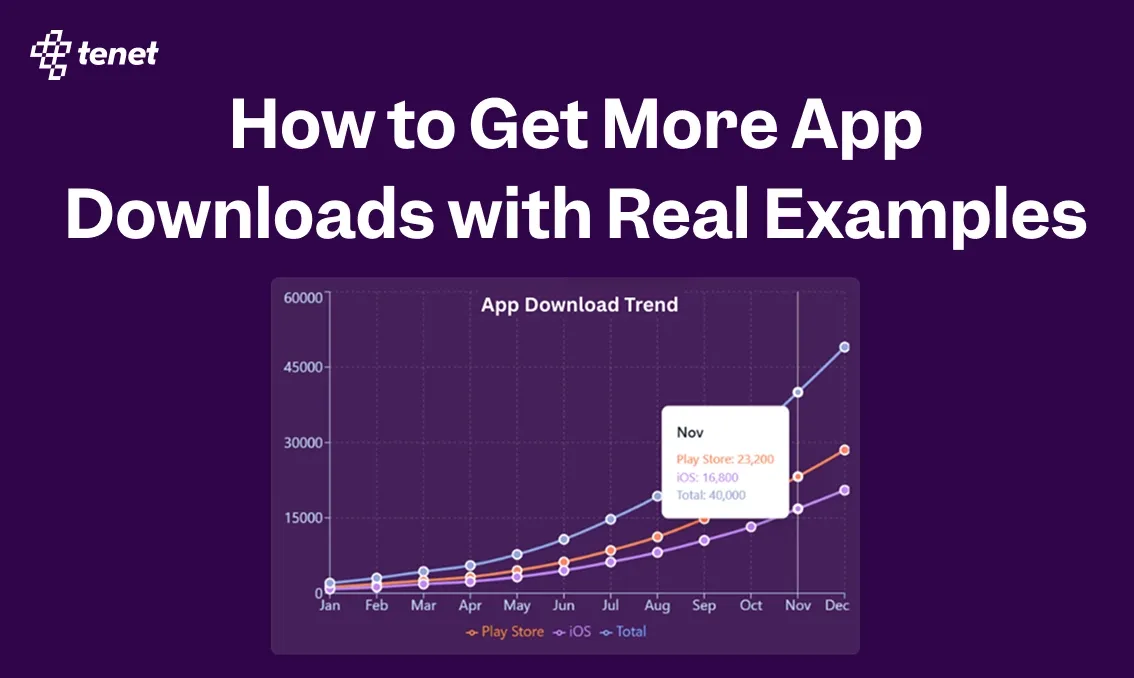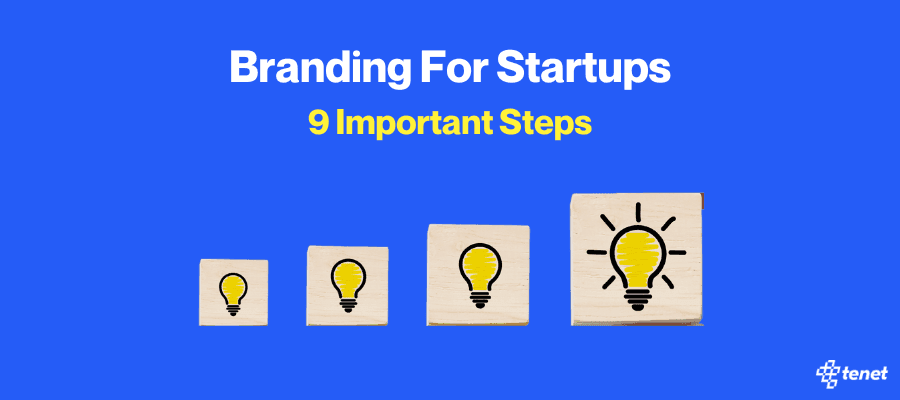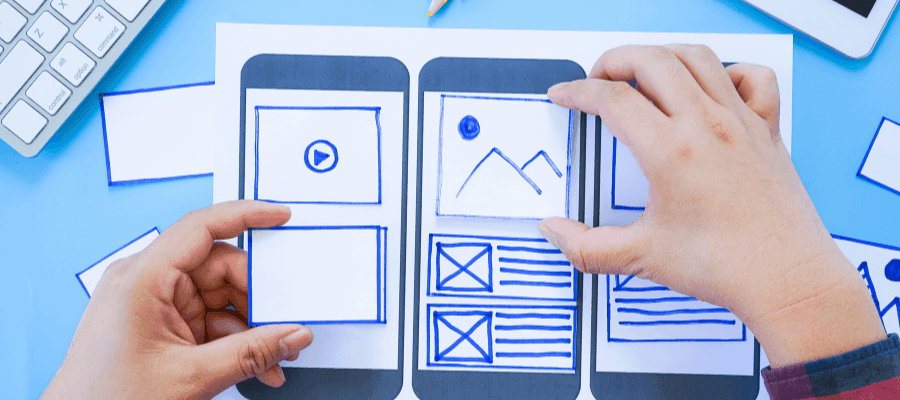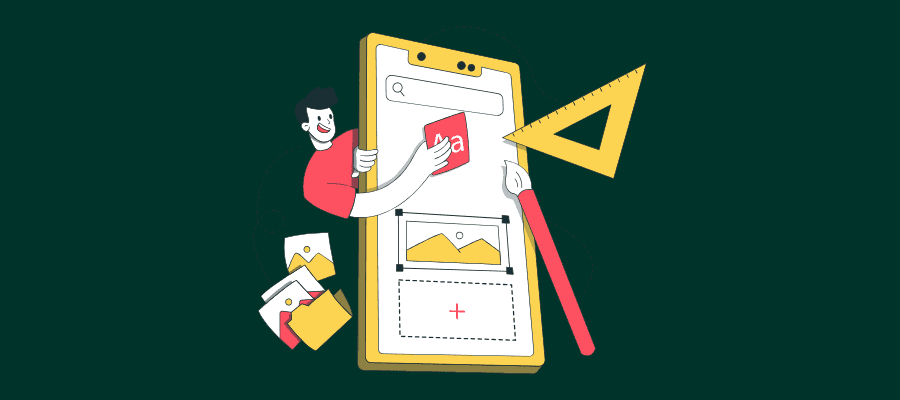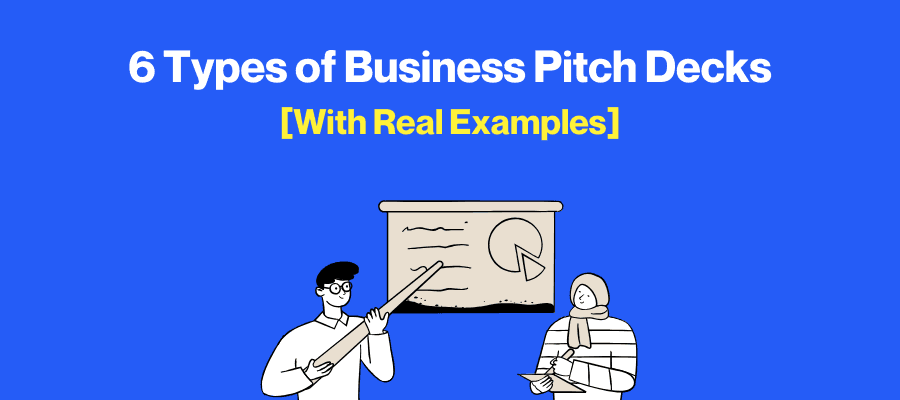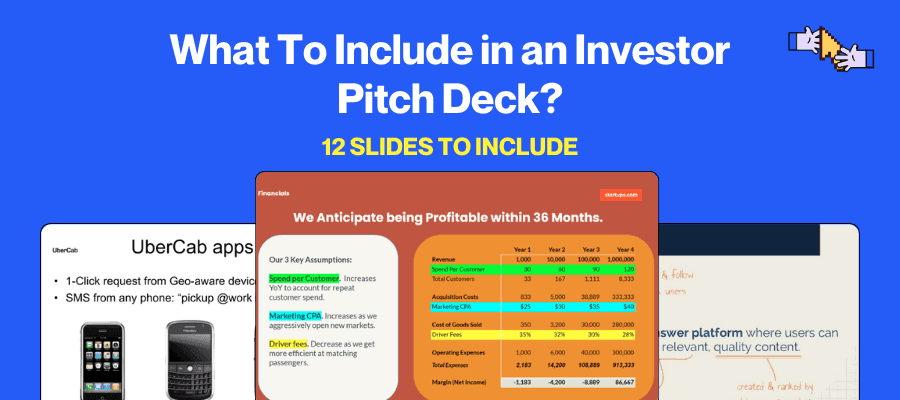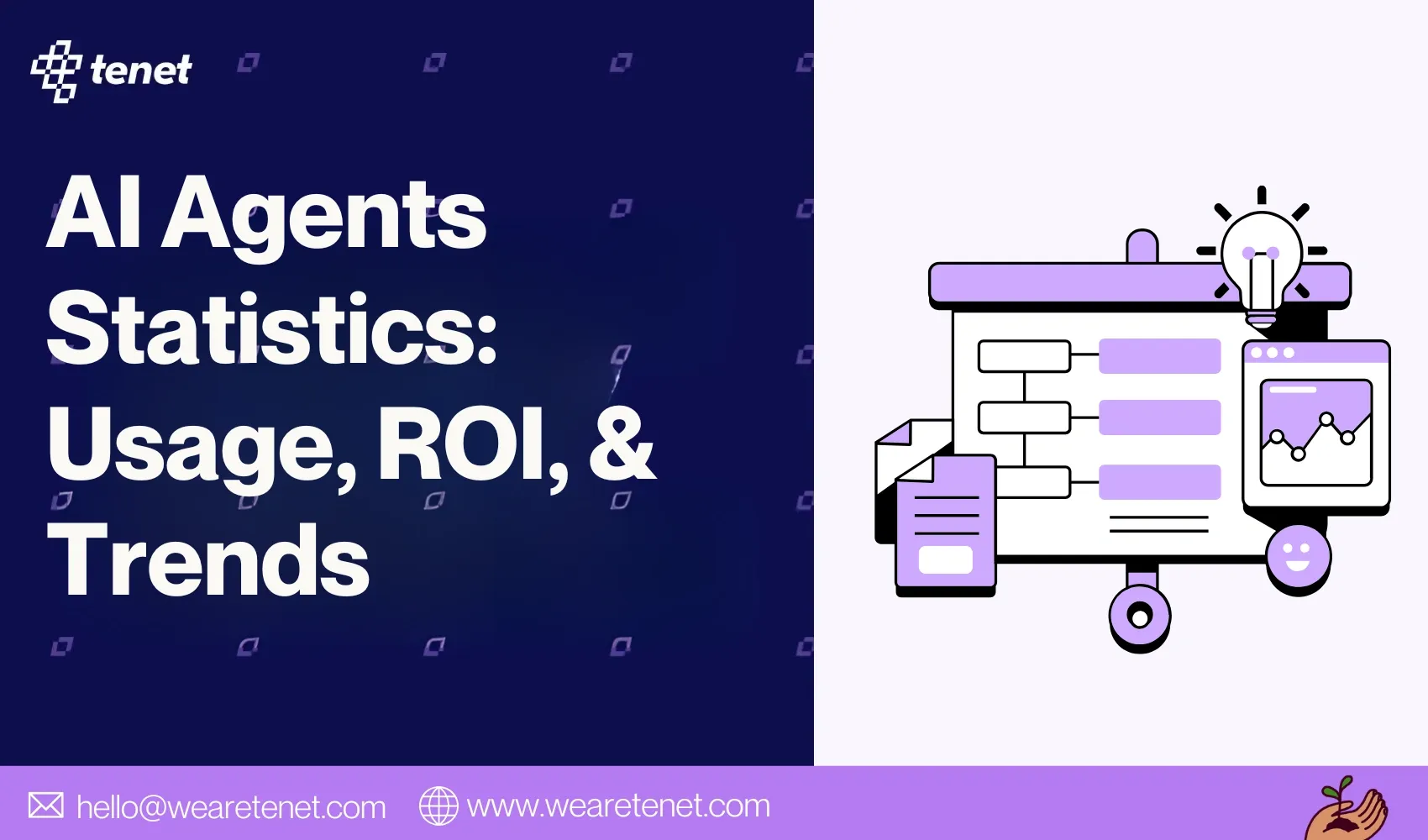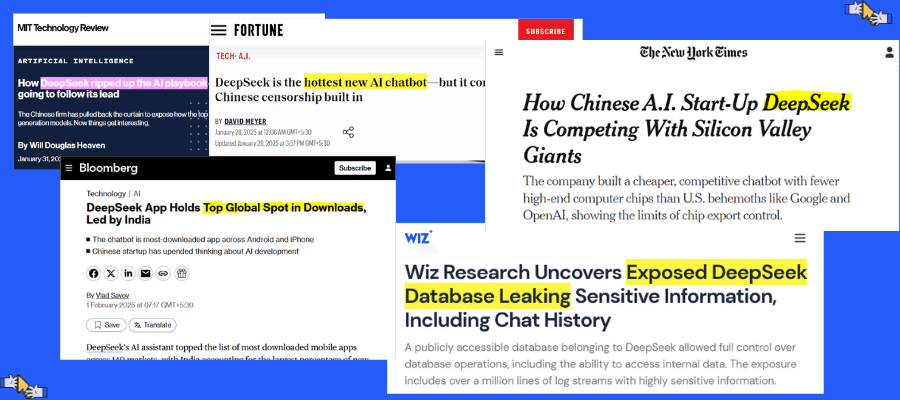UX Design for AI Products: A Practical Guide for Designers
Share
Share
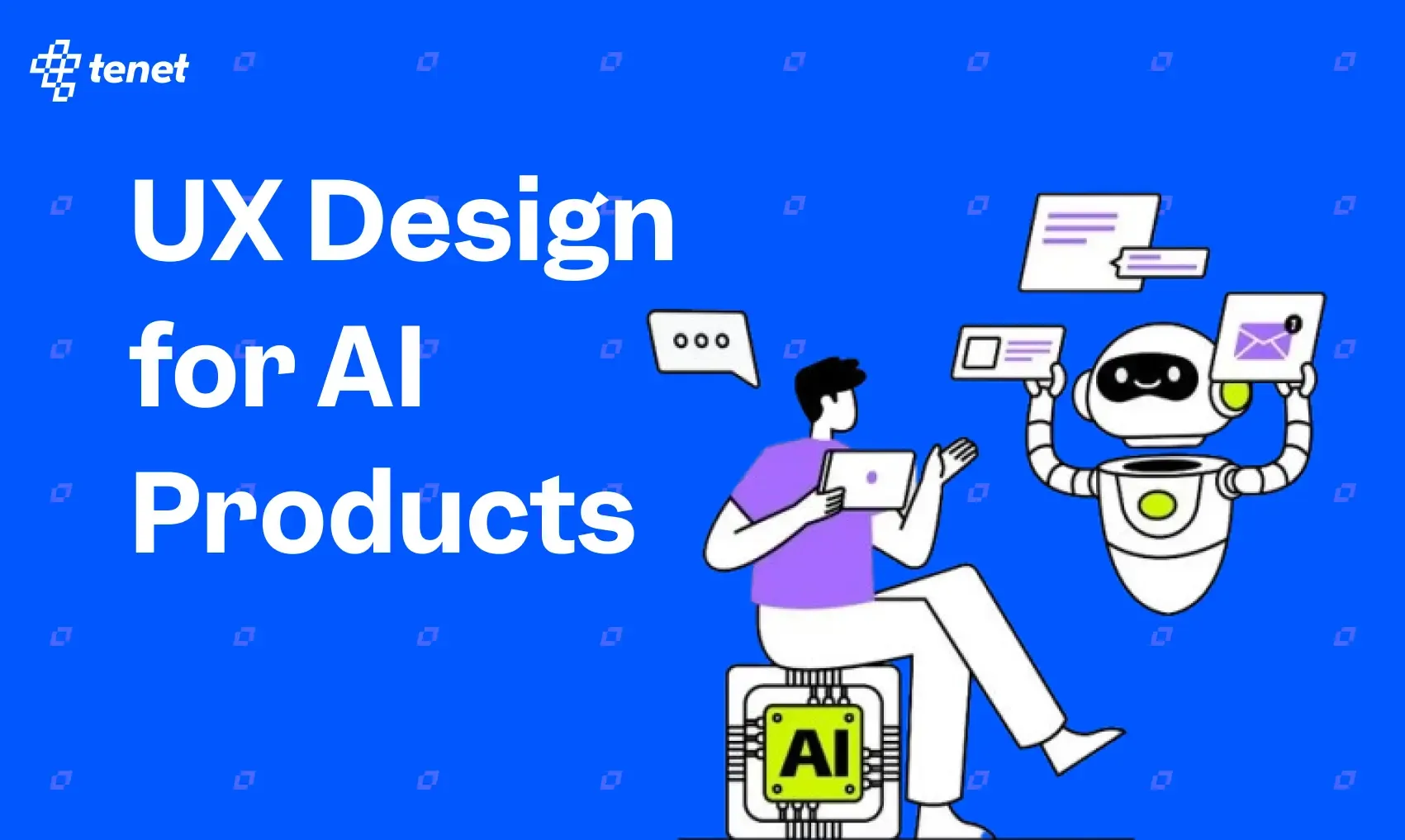
Get a quick blog summary with
Most AI tools today rely on a basic chat interface: type, prompt, get a response.
But is that all AI UX can be?
As AI becomes central to products, relying on plain text boxes and generic feedback limits usability.
Users often feel confused, overwhelmed, or mistrustful.
This guide shows how to design UX for AI products that feel intuitive, transparent, and human-centered.
From onboarding to explainability, we’ll walk you through real examples and UX best practices to help your AI product earn trust and deliver value beyond just the prompt.
What is an AI-focused product?
An AI-focused product puts artificial intelligence at the center of how it works and how people use it. It’s not just a smart feature—it’s the engine behind the whole experience. These tools think, respond, and adapt like a human would, helping users write, plan, decide, or automate without needing step-by-step instructions.
As UX designers, this changes how we work. We’re not just designing screens—we’re shaping how people understand and trust what the AI is doing. Products like ChatGPT, Notion AI, and Atlassian Intelligence show that good AI UX means guiding users, explaining choices, and creating a smooth back-and-forth between human and machine.
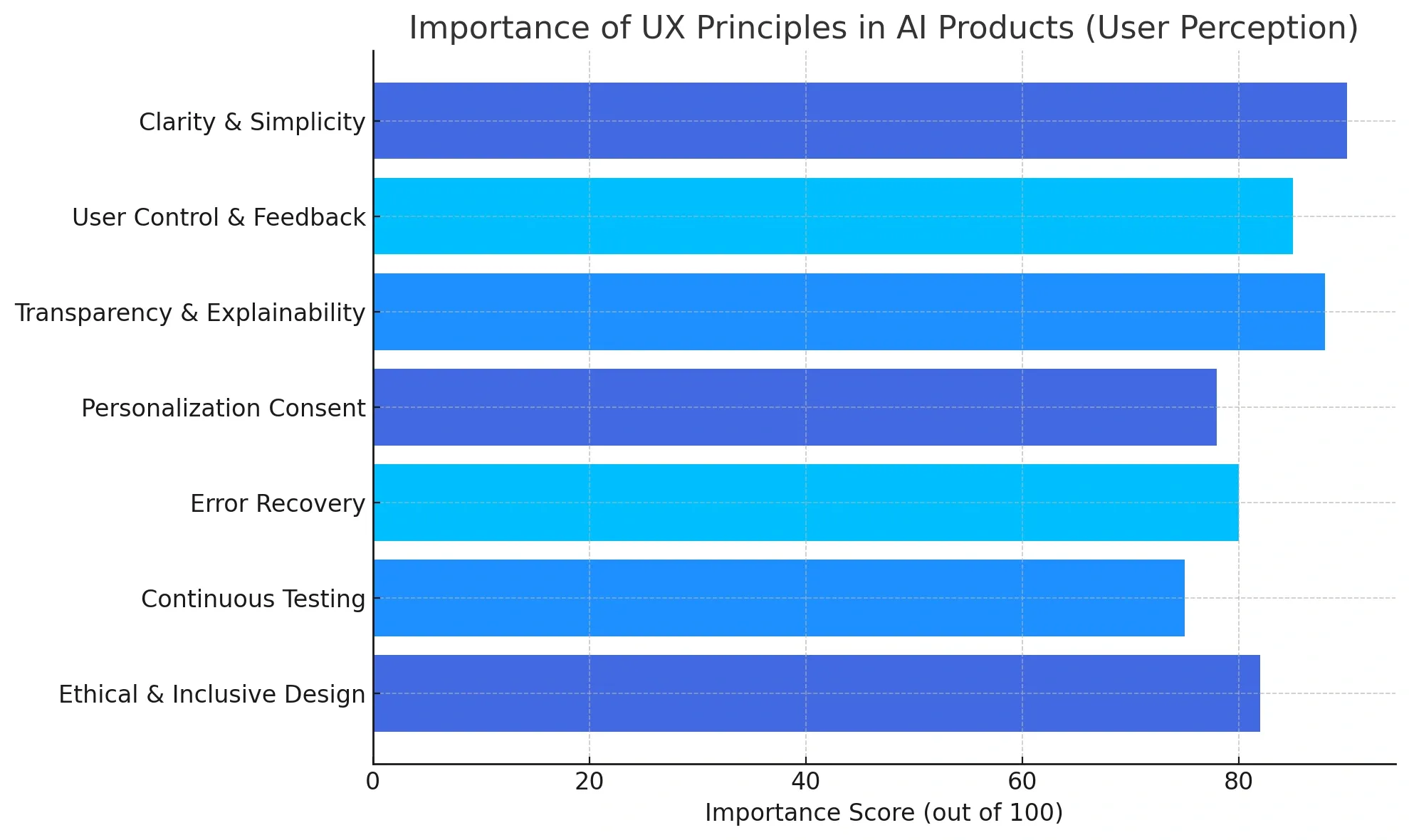
👉 Explore our UI/UX design services
UX Design Touchpoints in AI Product Development
AI products often succeed when the users trust and have a keen understanding of the product in question.
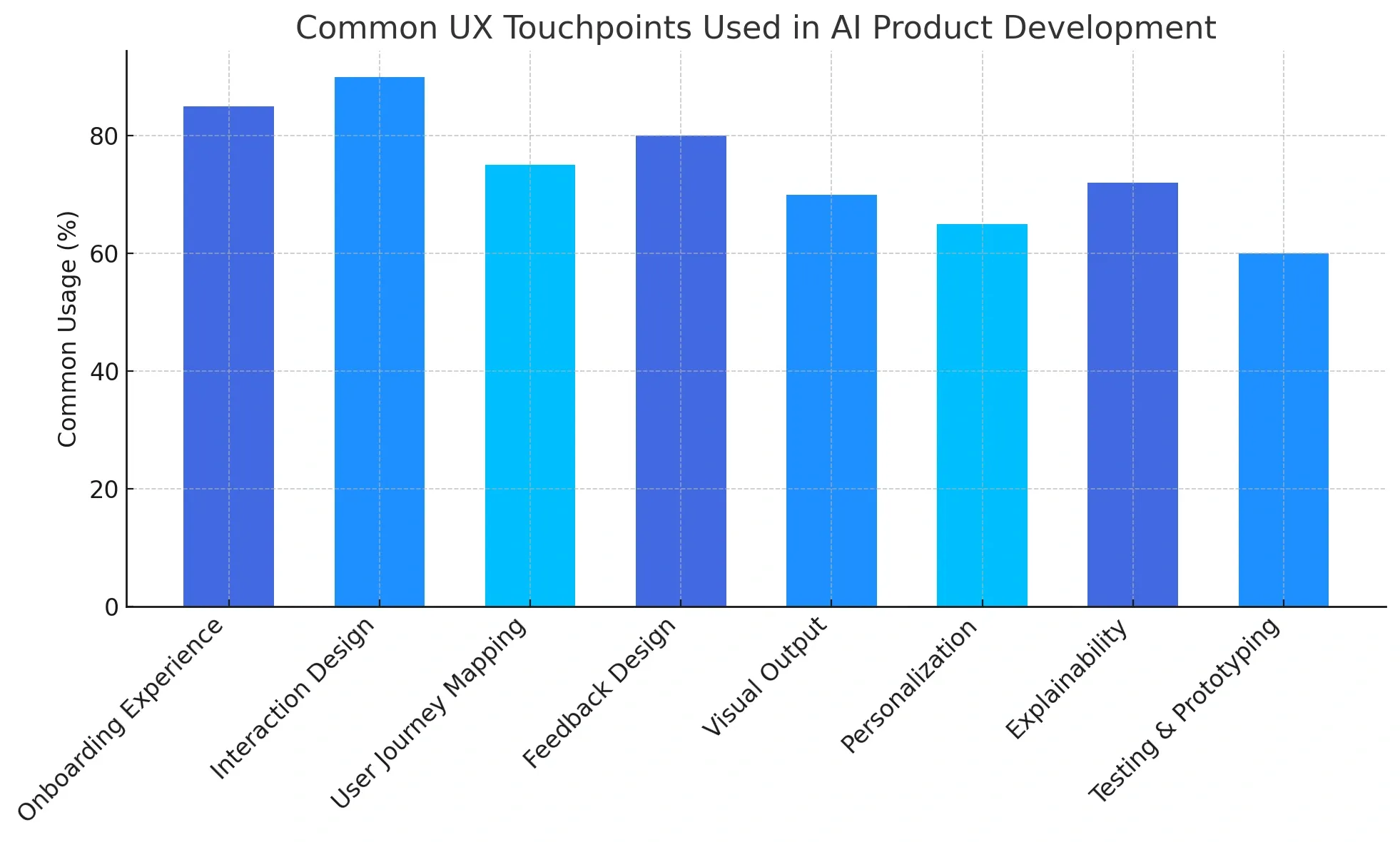
These focus points determine how design decisions influence the ways in which people benefit from AI to automate workflows.
1. Onboarding Experience and First Use
A well-designed onboarding experience helps users to learn how an AI product operates and what it will achieve for them. Through the slow and steady assistance of tutorials, step-by-step instructions, and gentle nudges, we feel less like we’re left to our own uncertain devices when we first get a piece of new technology.
This is so valuable that recent UX statistics have proven that clear onboarding directly correlates to increased user retention and satisfaction.
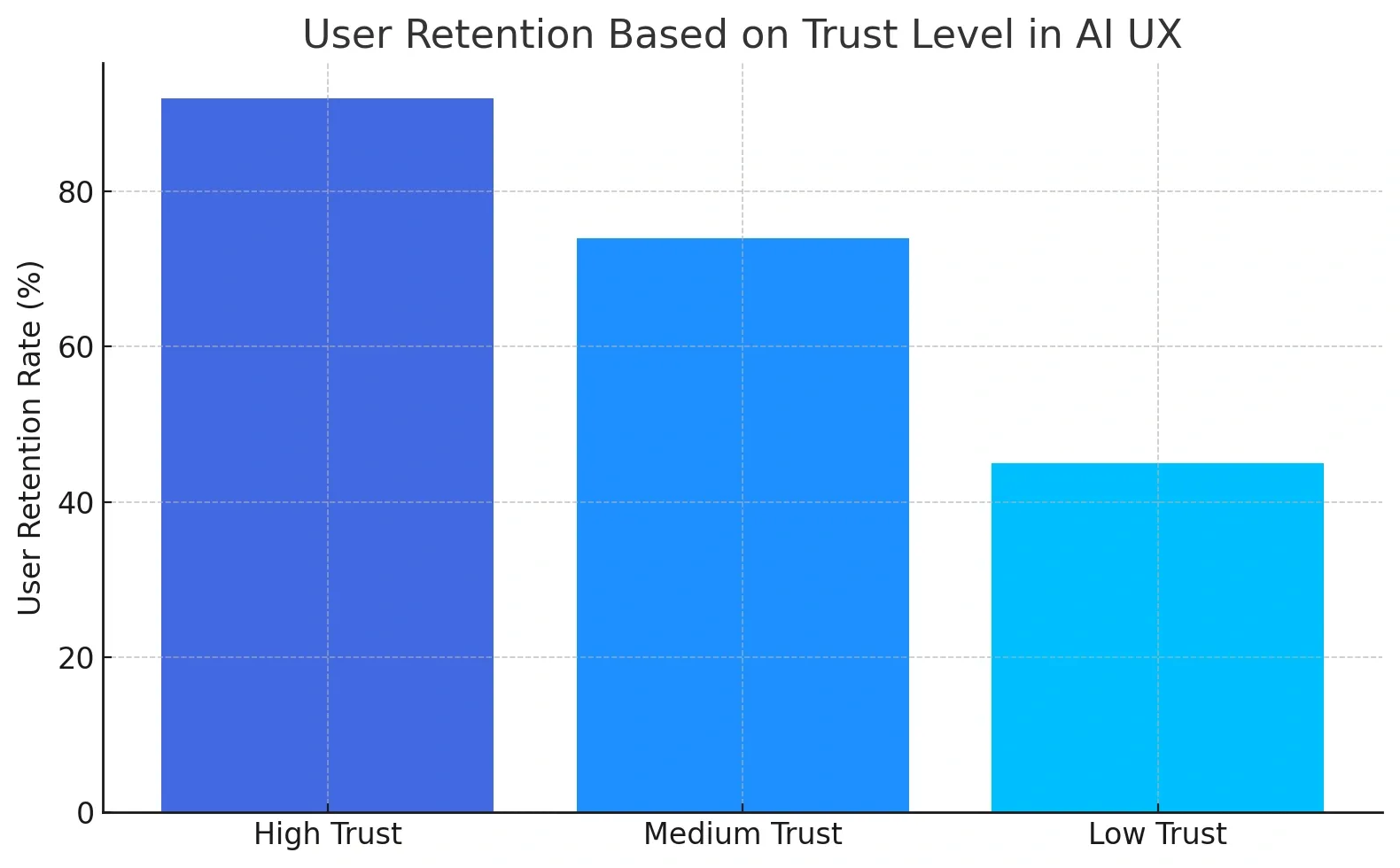
For instance, Duolingo's AI language learning is presented through a friendly mascot, simple drills, and clues, offering a taste of success before asking for credit details. This provides further confidence to the users and the best motivation.
Below is a visual that shows Duolingo introducing its AI-driven language lessons through a welcoming mascot.
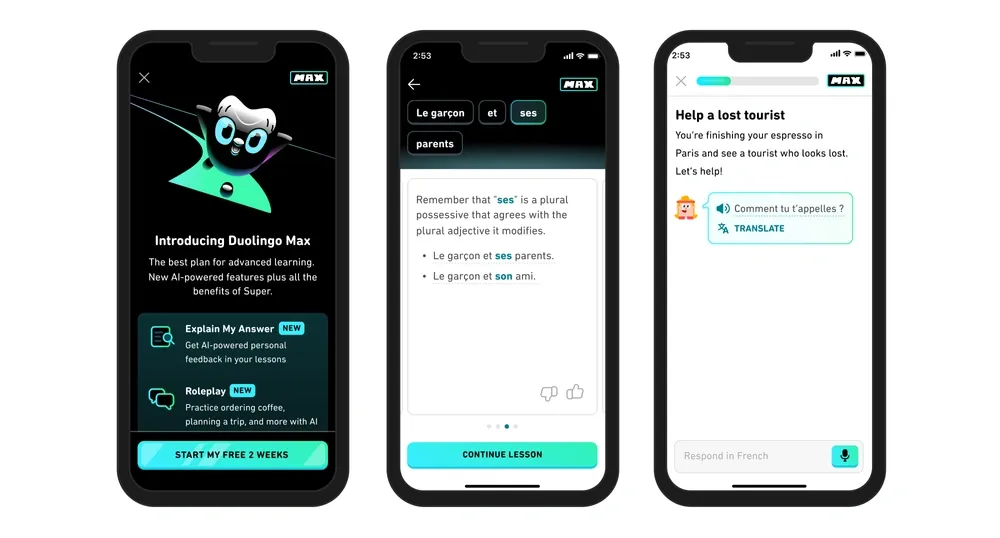
2. Interaction Design and communication flow
A lot of AI products let users communicate with chatbots or voice assistants. Make sure that meetings flow smoothly and people can understand what’s being said. Before doing anything, the AI should confirm with the user and use terms that everyone can understand.
Bank of America’s Erica, for example, guides users through banking tasks like checking balances or transferring money, confirms each step, and offers help along the way. By repeating the requests and using plain language, Erica ensures that users understand what is happening, which creates trust and reduces the possibility of mistakes during sensitive transactions.
Here’s an example from Bank of America’s Erica, helping in banking tasks using Artificial Intelligence
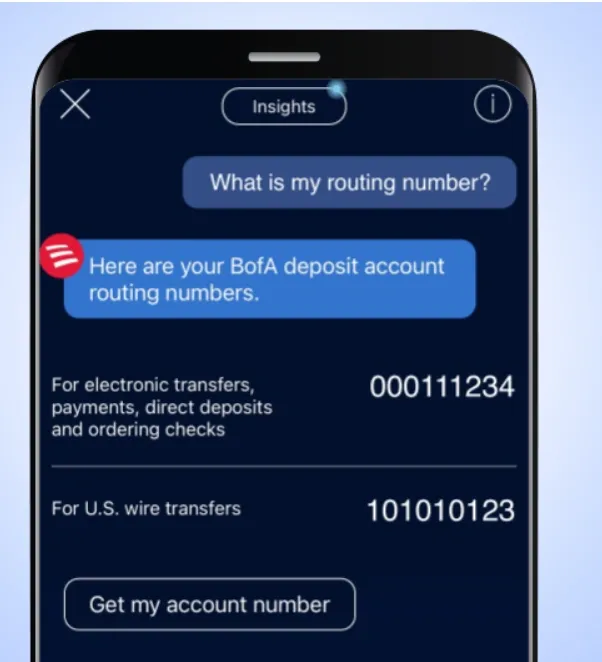
3. User Journey Mapping & Information Architecture
Most AI products include a variety of features and a lot of information. Having things structured simply makes it easier for everyone to locate what they are looking for. Outlining the process a user follows can help find the spots where they may require more help.
Like Netflix, many platforms have features that recommend customized content right on their homepage. Seeing where people have difficulty helps designers adjust the experience so no one struggles while using the app.
You can see Netflix's AI feature in the given image, allowing users to select movies or series suited to their individual tastes, which makes their search easier.
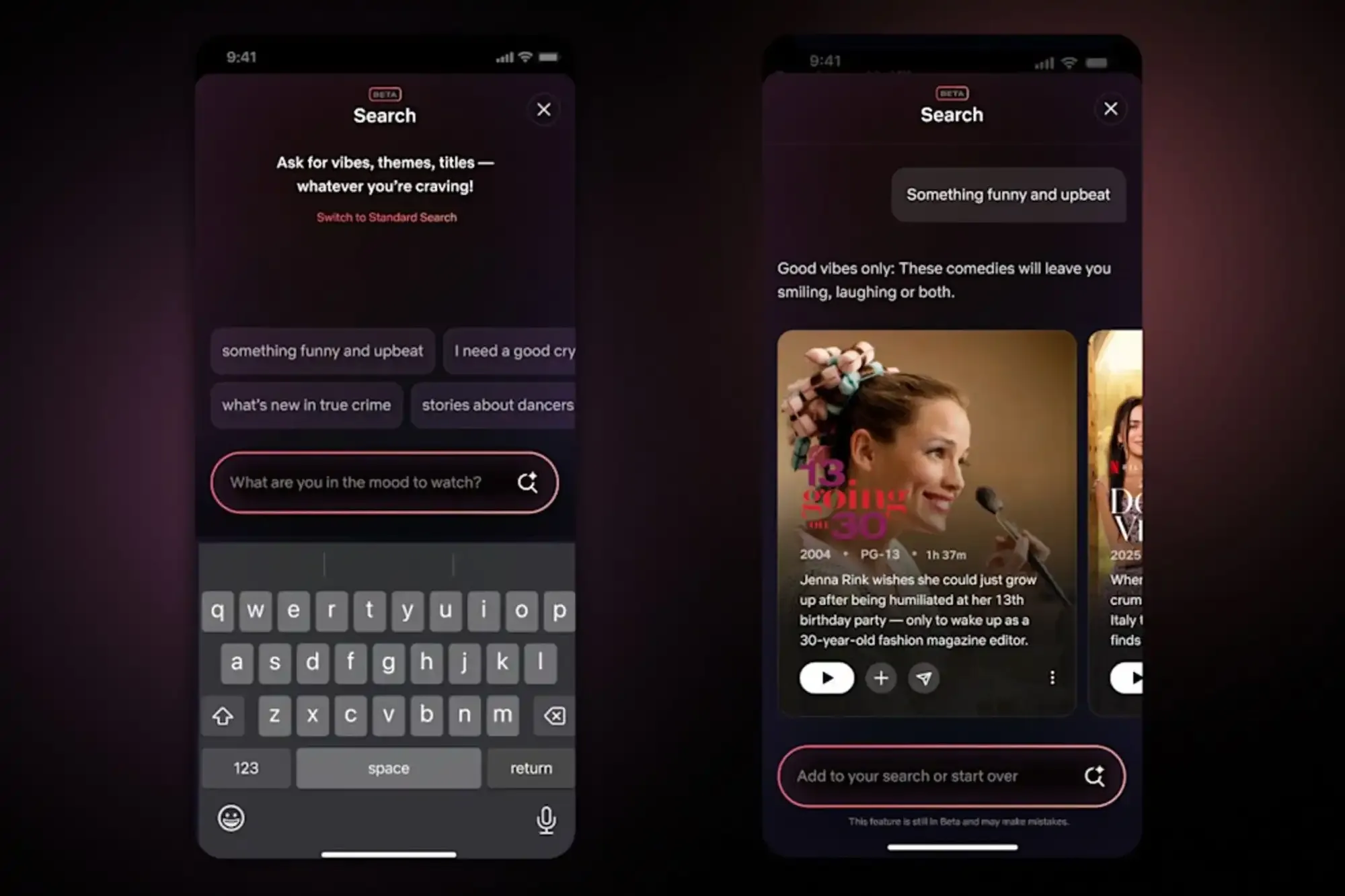
4. Response Design & Feedback
People expect an AI system to work smoothly and understand what they are saying when they use it. Receiving quick feedback shows users their moves are being seen.
As an example, Grammarly highlights errors and makes instant suggestions for improvement so users know how their writing is looked at. Getting quick results tells users if the system is functioning as it should and guides them in case of problems.
This is an image showing how Grammarly’s AI works.
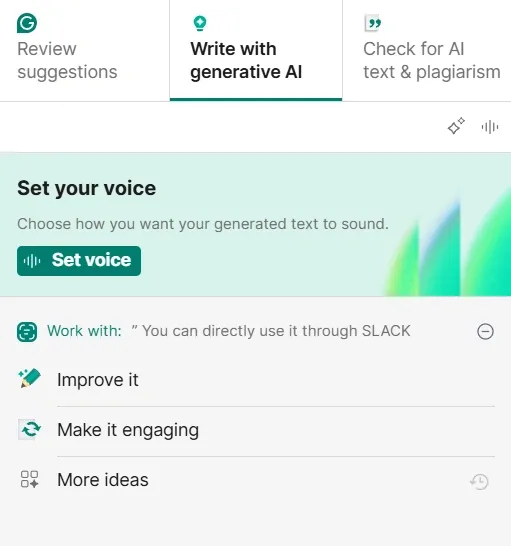
Another image demonstrating how Grammarly highlights your text as it gives you useful suggestions right away.
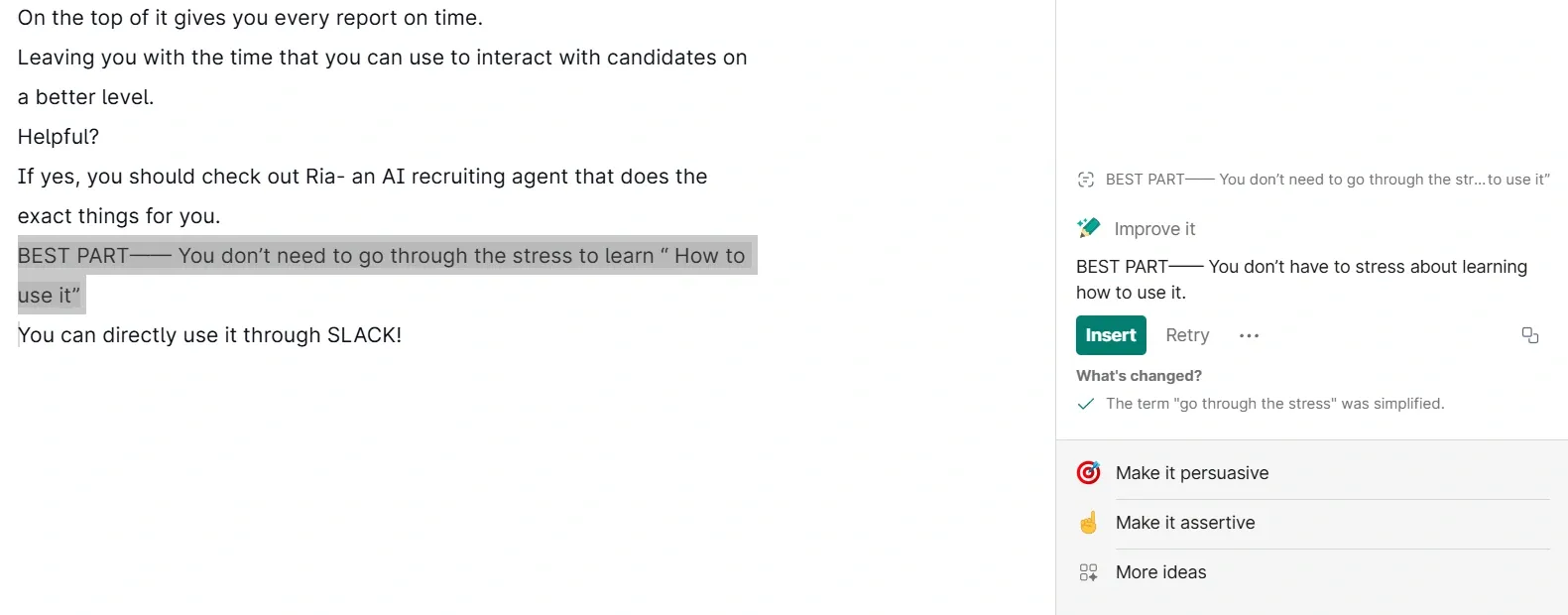
5. Visual Design for AI Outputs
AI can generate a lot of data, which can make it difficult to understand easily. Using simple ways, such as charts or graphs, helps people identify the AI’s results and know what they should do.
Julius AI is the best example for this as it takes data and organizes it visually, so that trends and insights are obvious to any user. It is easy to type in normal language on the Answers interface, and in a moment, you see clear explanations or useful graphs and charts, without needing to code.
Users are able to quickly grasp information and choose the right actions when the layouts are readily identifiable and few visuals are used.
Here is a visual showing how Julius AI converts data into a graphical form:
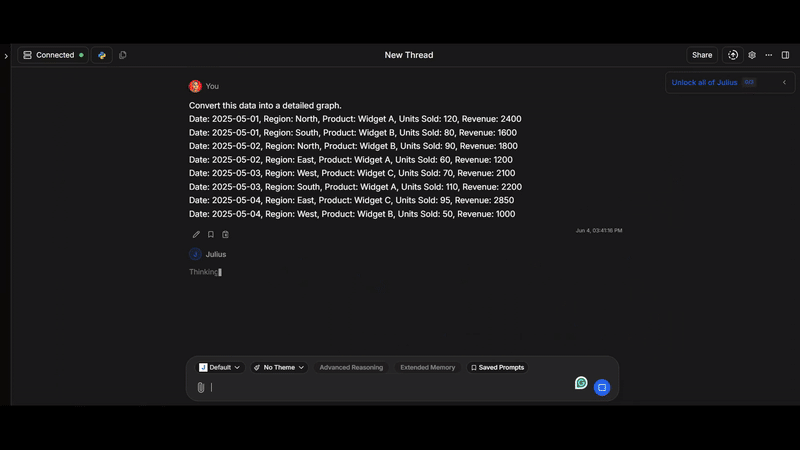
6. Personalization & AI Recommendation UX
Whenever AI suggests ideas, its knowledge should be apparent and useful. Making it possible for people to understand the recommendation process and change their preferences leads to a fairer and more personal encounter.
Like, Spotify allows user to listen to tracks based on what they play and also lets them use AI to create their own playlist. This way, the AI learns from what users like or skip, so playlists get better and more personalized over time.
Here is an image showing how premium users on Spotify can create their own playlist with the help of artificial intelligence.
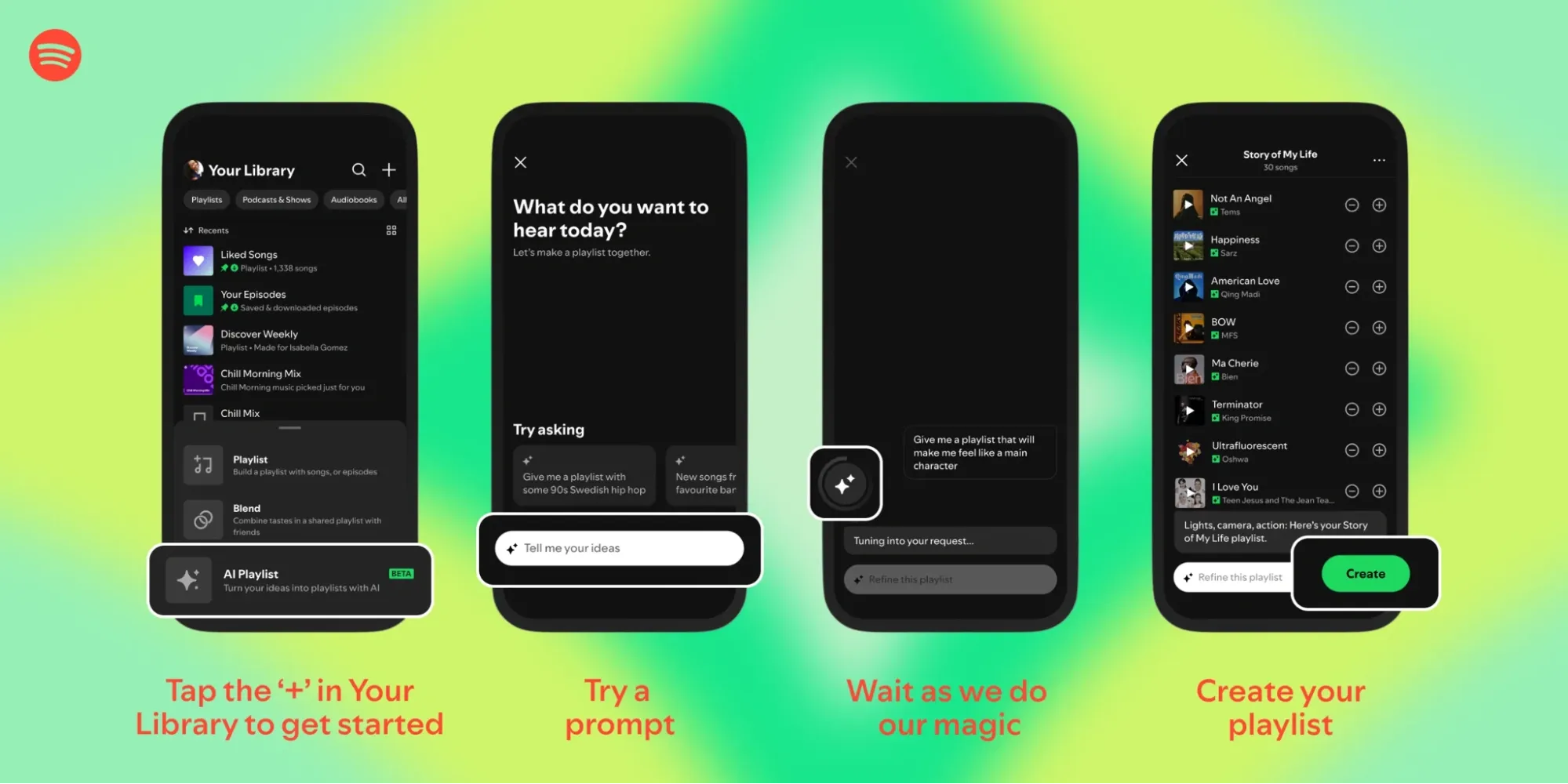
7. Trust-Building Through Explainability and Transparency
AI products can be fully used when people believe in their effectiveness. Sharing why the AI acts that way and revealing how the data supports those actions helps people remain secure and well informed.
For example, YouTube tells people why it recommends specific videos and directs them to the settings for privacy protection. Being open leads to trust and motivates users to interact more with the platform’s suggestions.
Here is a visual that shows how YouTube displays what leads to the recommended videos, which may include your recent searches, what you’ve watched recently, or other aspects.
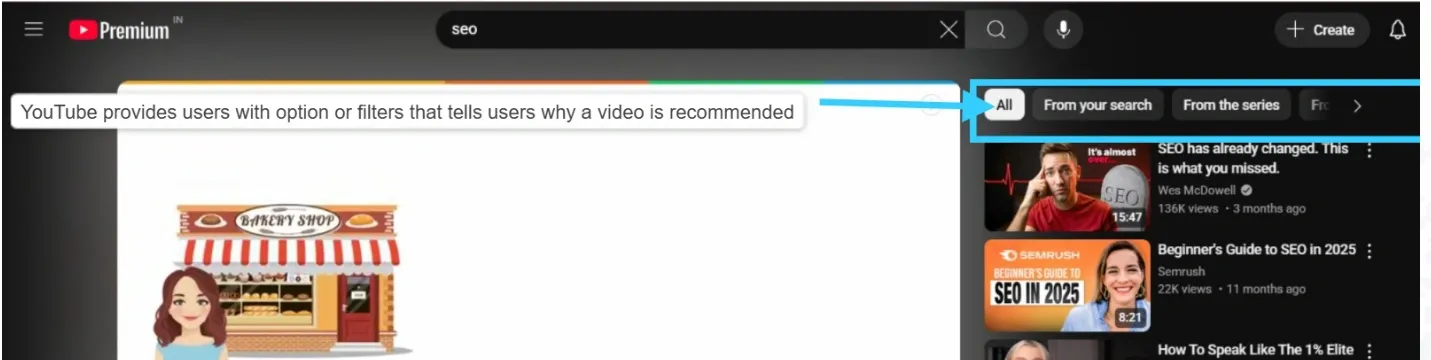
8. Testing and Prototyping of Human-AI Interaction
Watching how people interact with the AI prototype points out where the system is confusing, where improvements can be made, and which adjustments should be focused on.
As a result of this process, the launched product is simple to use, works well, and helps people, which ensures more people use it and remain satisfied.
👉 If you need inspiration for UX design, check out our 20+ mobile app UI design examples for inspiration.
How to do UX Design for AI-Focused Products (Principles and Best Practices)
1. Clarity and Simplicity
What does it mean:
Clearly and simply designed AI UX helps everyone enjoy the product by making all parts accessible and simple. You should explain things using simple words, keep out technical terms, and provide the user with the required data at every step. You can check out the best practices in our UI/UX guide as well.
Why is it Important?
Features in AI technology could become confusing or seem too complex if the design is not clear. According to research, offering a few, well-planned AI features helps users grasp and use the app better, but adding too many features makes the app hard to set up and trust.
How to apply it:
- Label each feature and action in a way that people would normally use.
- Split up complicated things into sets of easy steps to follow.
- In each step, show what’s important first and make more details accessible with an option to explore them.
- Test your design with real users to identify and fix confusing elements.
Here is a sample showing a clean and simply designed AI UX
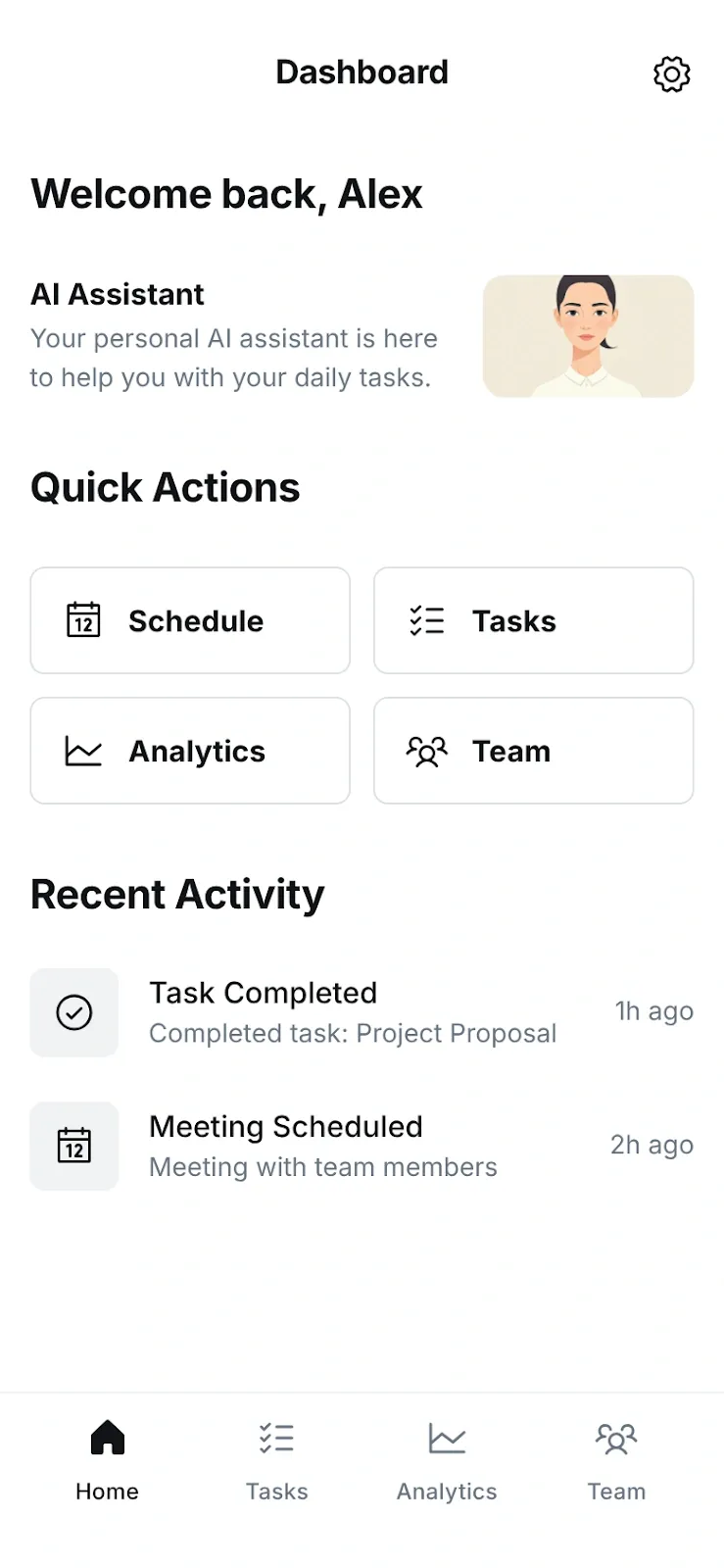
2. User Control and Feedback
What does it mean:
User control refers to users' capacity to begin, end, and alter the AI features as per their wishes. Feedback always informs users of the part their actions play in the system and also what the AI is doing.
Why is it Important?
Empowering users with the ability to control can lead them to rely on and accept AI tools. Instant, evident feedback dissuades confusion and eases user recovery from errors. People should get the feeling that they can unmake or change AI-driven actions in order to keep from being disappointed.
How to apply it:
- Make it so that users can use or not use AI features and censor settings during all-time use.
- For each action, give real-time feedback (e.g., display confirmation messages, progress indicators).
- Provide easily understandable ways of undoing or correcting actions.
- Utilize visual cues and easy-to-understand messages to relay the workings of the AI.
Given below is an image that describes how understanding users and user control, along with feedback, helps make the product better.
3. Clarity and Transparency
What does it mean:
Clarity means to clarify how and why AI makes some decisions. Remaining open with transparency with users is about how their data is used and how the AI system operates.
Why is it Important?
People are more likely to rely on and use AI products if they understand how results arise. When users know why a recommendation or decision was made, they feel more confident and in control. Research suggests that explanation is necessary for the creation of faith, especially in complex or high-dacoity applications.
How to apply it:
- Provide a simple explanation for AI decisions (eg, "You are looking at it because ...").
- Use visual AIDS or tooltips to clarify how recommendations arise.
- Stay further about what data is collected and how it has been used.
- Provide easier access to privacy settings and explanations.
Here is a GIF showing how Deepseek shows what sources it has used and also shows all the things it analyzed before giving the final result
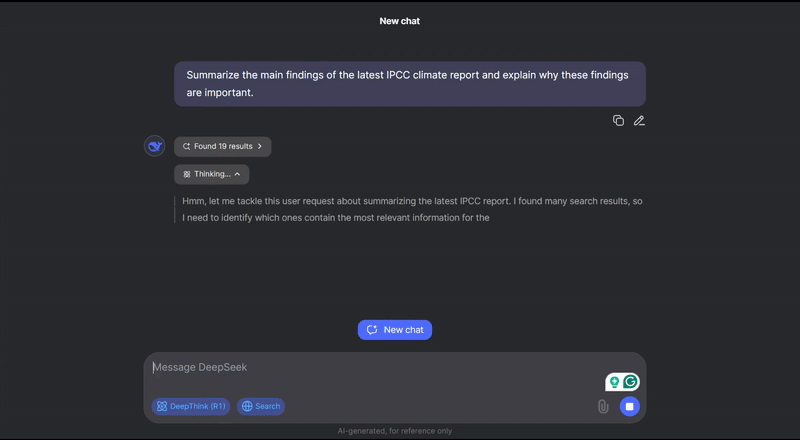
4. User Consent for Personalization
What does it mean:
Personalization in AI means materials, recommendations, or features for individual users. The user's consent ensures that people have clear control of what personal data is collected and how it is used for these personal experiences.
Why is it Important?
The personalization can greatly improve the user's satisfaction, but only when users believe that their data is handled responsibly. Without clear consent, privatization risk feels aggressive or immoral. Rules such as GDPR and EU AI Act require clear, informed consent for data-operated privatization, which makes transparency and user control necessary.
How to apply it:
- Use plain language to explain whether the data is collected and why.
- Offer easily used consent options (toggles, sliders) for various data uses.
- Let users update or withdraw consent at any time through a simple dashboard.
- Remind regular users to review their preferences and provide clear privacy settings.
5. Error Dealing and Recovery
What does it mean:
Error handling and recovery in AI UX means to help users understand what happened wrong, why it happened, and how to fix it, feel without starting or lost them.
Why is it Important?
AI system can make unexpected errors or can provide the output that isn’t up to mark. If users do not get a clear response or any way to recover, they get frustrated and can leave the product. Research suggests that visible, creative error messages and user inputs help people to stay and complete their tasks.
How to apply it:
- Use clear, specific error messages that explain the problem and suggest solutions.
- Preserve the input so that the users can easily fix the mistakes without recurring everything.
- Provide simple methods for recovering the "undo" button, editing the output (to get a better result than the previous one), or actionable suggestions.
- Invite the response so that the user can report issues and help improve AI.
Below, you can see how ChatGPT allows users to edit the input to get better results.
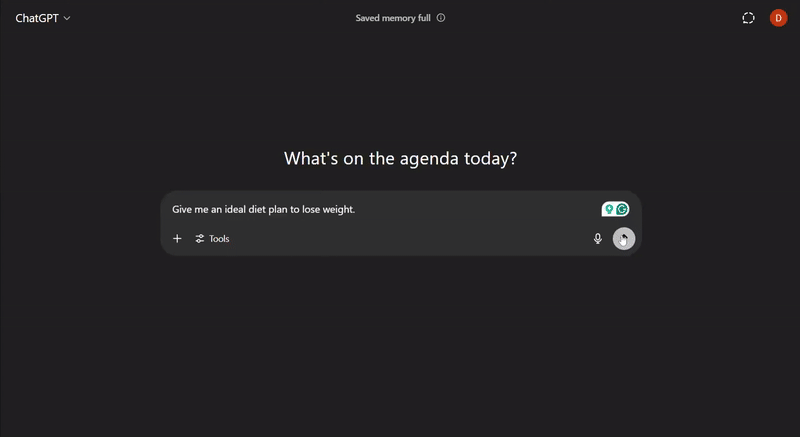
Here is a visual showing how ChatGPT helps users to go back and view the original version after editing.
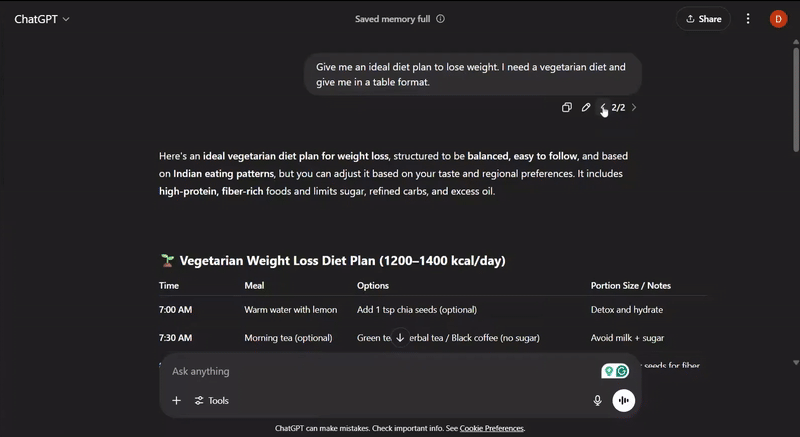
6. Constant Testing and Recurrence
What does it mean:
Continuous testing and repetition include checking the AI system for regular accuracy, performance, fairness, and reliability, then using the response to improve the product over time.
Why is it Important?
AI models can flow, develop bias, or break due to the need to replace data or a user. The actual data and testing with real users are undergoing testing, helps catch problems quickly, ensuring that the system works expected, and showing the product makes user trusts.
How to apply it:
- Be clear about the tests you are doing and make sure the data reflects a wide range of real-world conditions and users.
- After every update, automatic tests to examine errors and performance issues.
- Use A/B testing and response loops to measure the impact and guide reforms of the real world.
- Keep an eye out for "model drift" and be ready to fine-tune or retrain it when things start to slip. (Model drift means that the predictions of AI may be less accurate over time because user behavior or changes in real-world data; regularly update the model with new data or start to keep the results accurate.)
7. Moral and Inclusive Design
What does it mean:
Designing ethically and inclusively means building AI tools that are open about how they work—and treat everyone fairly, no matter their background, abilities, or identity. It's about respecting users' privacy and clarifying about any strategy that feels timid or manipulation.
Why is it Important?
AI systems can unintentionally leave out or cause harm to some groups if not carefully built. Building trust with users requires a few main practices like being ethical, being inclusive, and practicing good (not necessarily just transparent) design. If you want to be responsible and successful in using AI to inform your product's user experience, you need to pay consistent attention to issues.
How to apply it:
- Test products with users of diverse backgrounds and capabilities to highlight obstacles.
- Use a diverse, representative dataset to reduce prejudice in AI decisions.
- The communication in a matter of how user data is used and protects privacy.
- Priority to Abode Manipulative Design Pattern and User Welfare.
👉You can check out UI/UX design trends to ensure your AI product remains ethical, intuitive, and competitive.
Here are the core challenges to digital AI products and how to resolve them (by real experts)
Transparent decision process builds trust in AI systems
The primary UX problem we encounter with AI products stems from users’ lack of trust in how the system operates. Users want AI systems to behave like humans, using natural and understandable processes, but most AI systems operate as black boxes. For example, an AI recruitment tool gave excellent predictions, yet users refused to adopt it because they could not understand its decision-making process.
The solution was to add transparent decision-making through visible indicators that explained why the system recommended specific candidates based on X, Y, and Z factors. This transparency did not make the model more intelligent, but it improved user confidence, which in turn increased adoption rates.
Visual transparency restores user trust in AI decisions
I lead design and user experience for an AI-driven product that takes customer photos and generates personalized paint-by-number kits. Every interaction depends on how well users understand and trust what the AI is doing.
One of the most difficult UX problems in AI is not error, but silence. When users upload a photo and the system makes a decision they don’t understand, the experience feels broken. The issue is not that the AI failed, but that it never explained itself.
In our case, when the AI reduced facial details or removed background elements, customers assumed something had gone wrong. To solve this, we created a side-by-side preview with overlays that showed exactly how the AI interpreted the image. This layer of visual transparency reduced support issues and gave users a greater sense of control.
Build smarter AI experiences with our UX design service
At Tenet, we’ve delivered over 450 projects for clients around the world—blending our expertise in design, research, and development. With a 98% customer satisfaction rate, we work closely with our partners to turn complex ideas into clear, user-friendly digital products.
Our work with G42 Healthcare—a leading AI-driven healthtech company—highlights our ability to design intuitive interfaces for advanced, data-powered platforms.
Here’s a glimpse of our work, designing UX flows that make even the most complex healthcare systems simple and seamless for users.
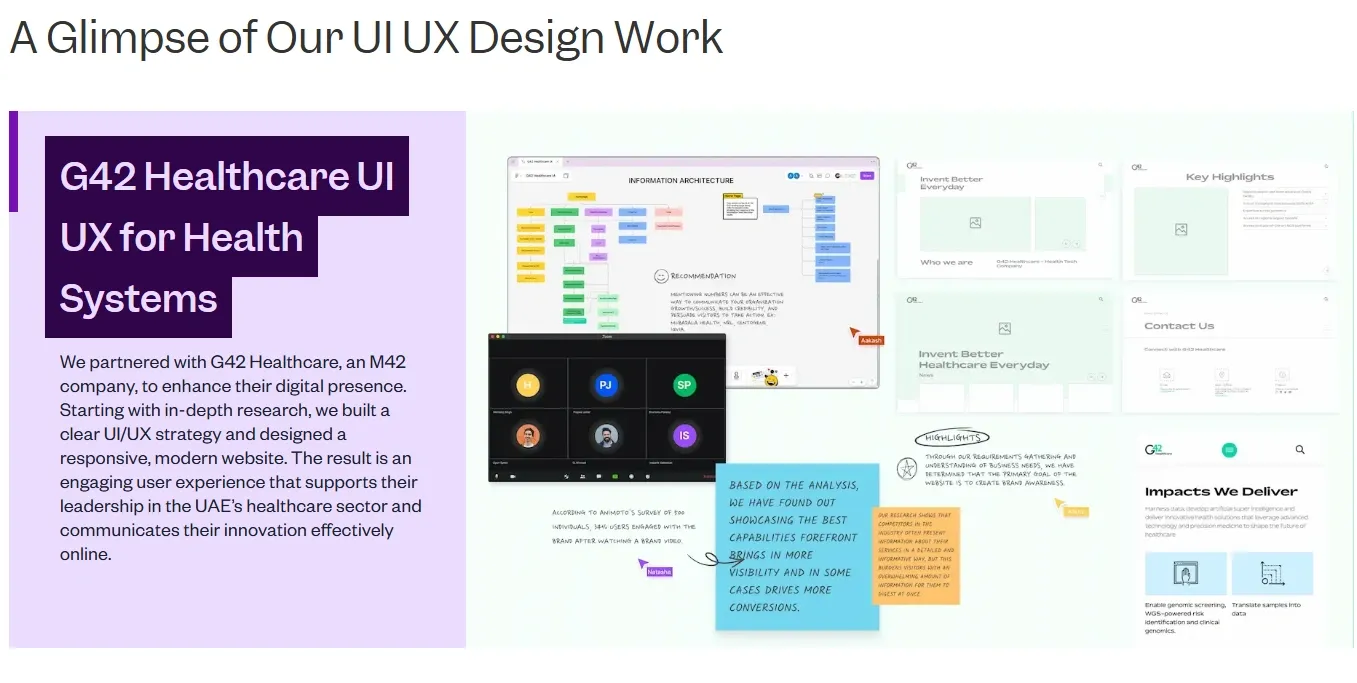
👉 Fill out the form and get a free project proposal.
FAQs
What are the common mistakes designers make in AI UX?
Many AI products stumble because their interfaces feel too complex, their decisions are unclear, and users aren’t given enough control. One big mistake is expecting users to trust the AI without any explanation or guidance. A good AI UX should prioritize clarity, transparency, and constant feedback, so users feel informed, not confused.
How can I make my AI product more inclusive and accessible?
Start by following accessibility standards like WCAG and testing your product with a diverse group of users. Make sure it works well with assistive technologies and avoids one-size-fits-all experiences. Use diverse datasets to reduce bias and always explain visual elements with text. Giving users control, flexibility, and ongoing support helps ensure your AI product works for everyone.
What metrics should I track to measure AI UX success?
Track how users actually interact with your product: Are they staying engaged? Completing tasks? Getting stuck? Look at metrics like active users, session time, completion rate, and error rate. You can also gather direct feedback with CSAT (Customer Satisfaction Score), NPS (Net Promoter Score), and support ticket trends. These insights help you spot gaps and improve the experience over time.
What is UX design in the context of AI products?
Designing UX for AI isn’t just about usability—it’s about building trust. You’re creating an experience where users understand how the AI works, feel in control, and can interact with it naturally. The goal is to make powerful AI feel simple, helpful, and human-friendly.
How can I test user experience in an AI-powered product?
The best way is to test early and often. Run A/B tests, set up usability sessions, and observe how real users interact with your AI features. Use real-world scenarios to see if the AI responses make sense, build trust, and solve problems. Their feedback will show you what’s working—and what needs fixing.
Need help designing or developing your AI products? Get expert help.
Need help designing or developing your AI products? Get expert help.

Got an idea on your mind?
We’d love to hear about your brand, your visions, current challenges, even if you’re not sure what your next step is.
Let’s talk