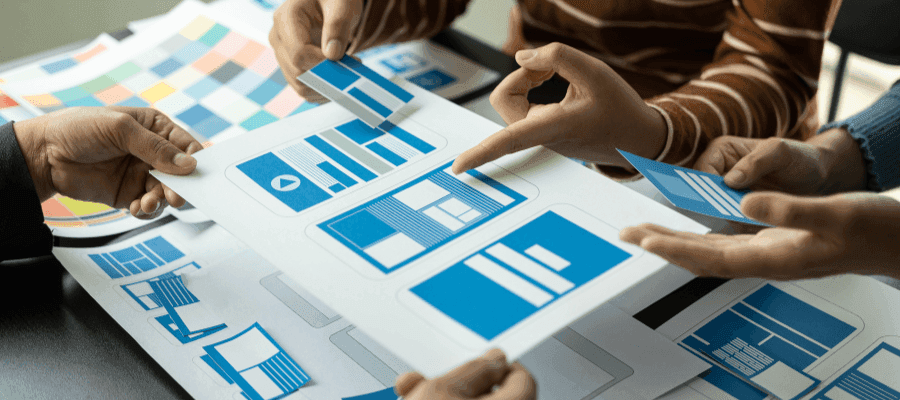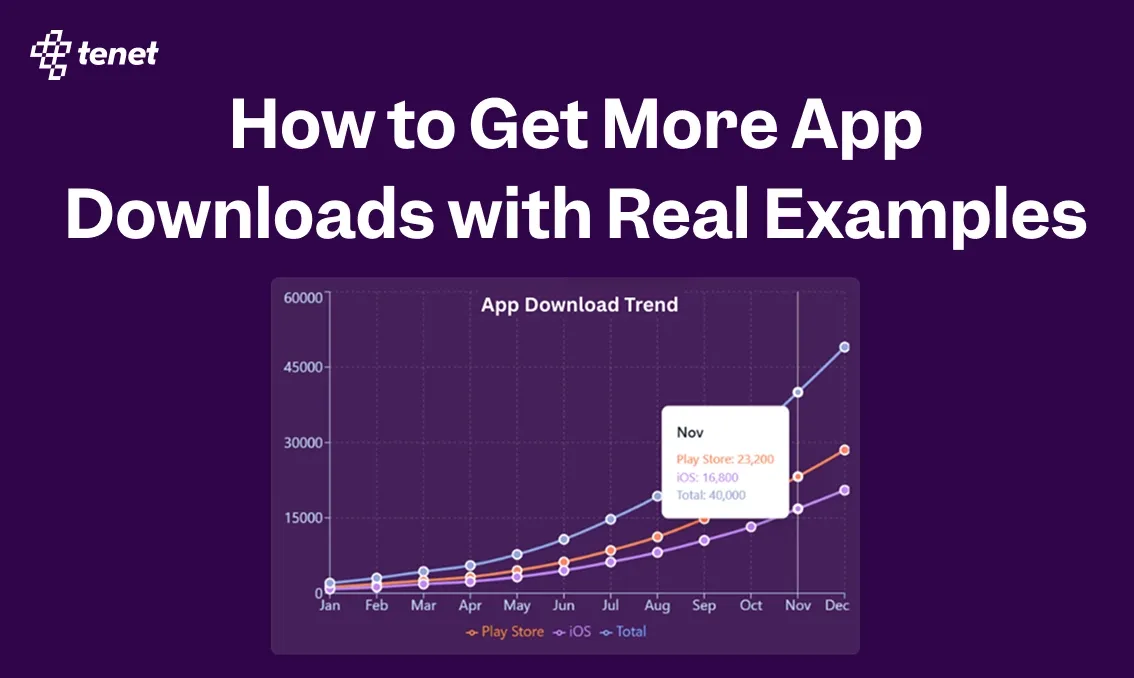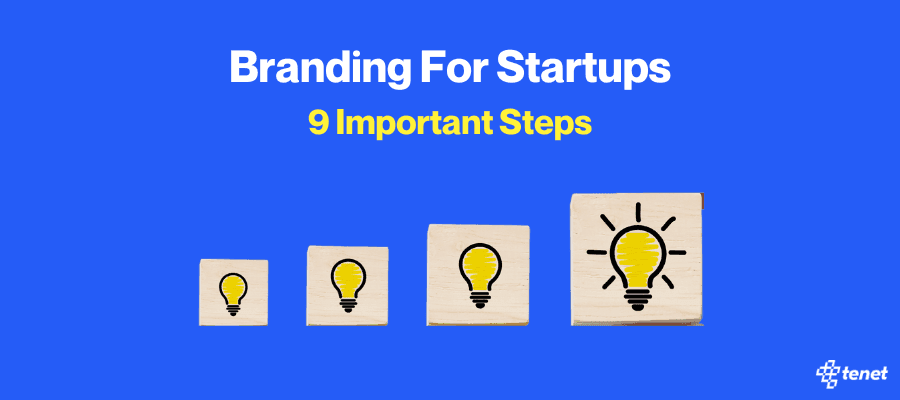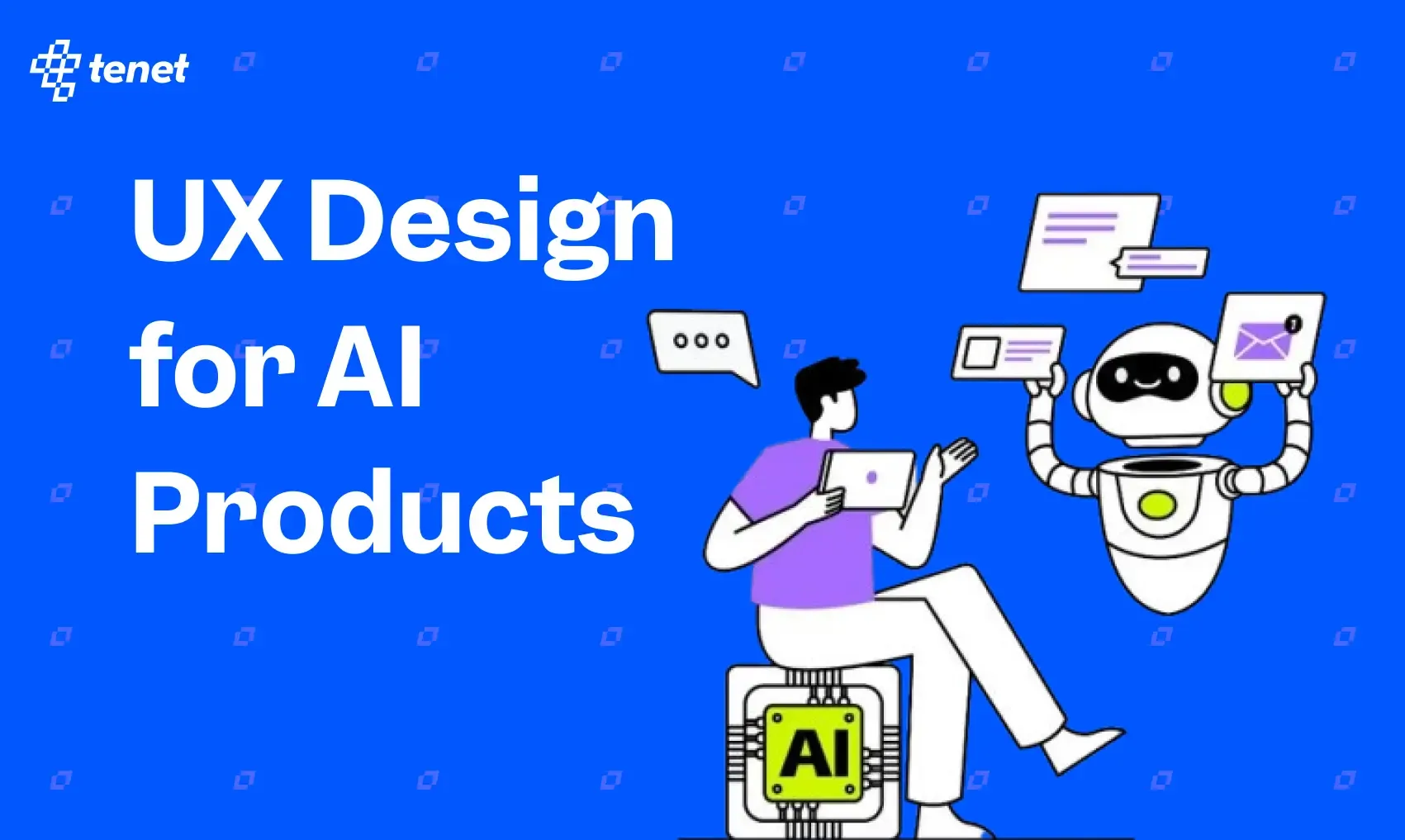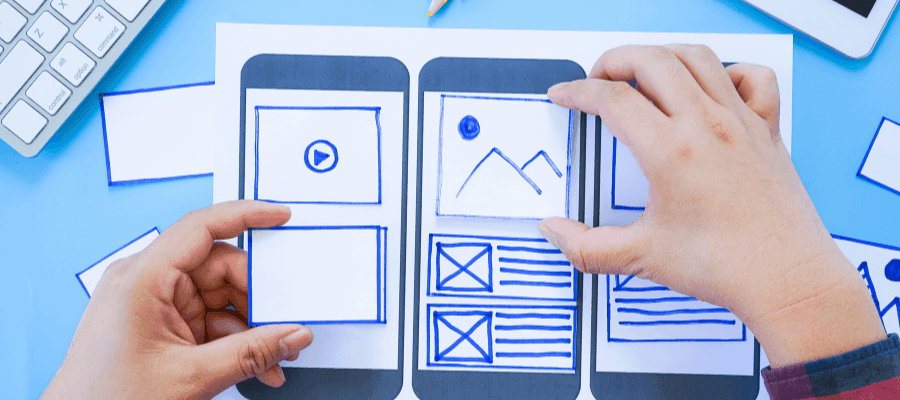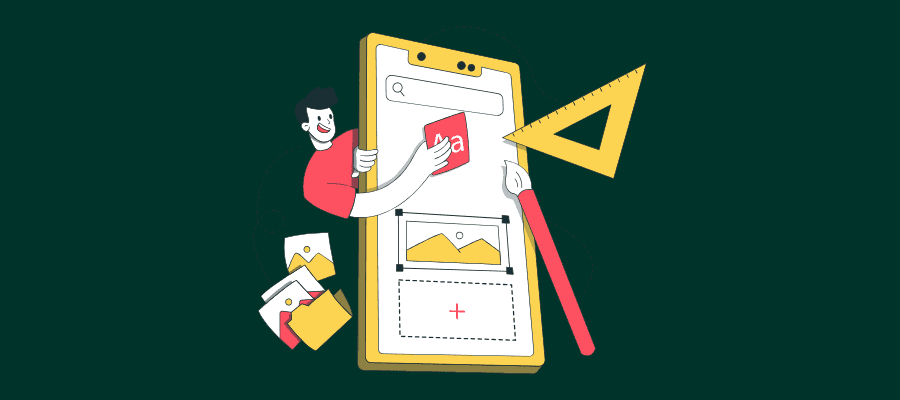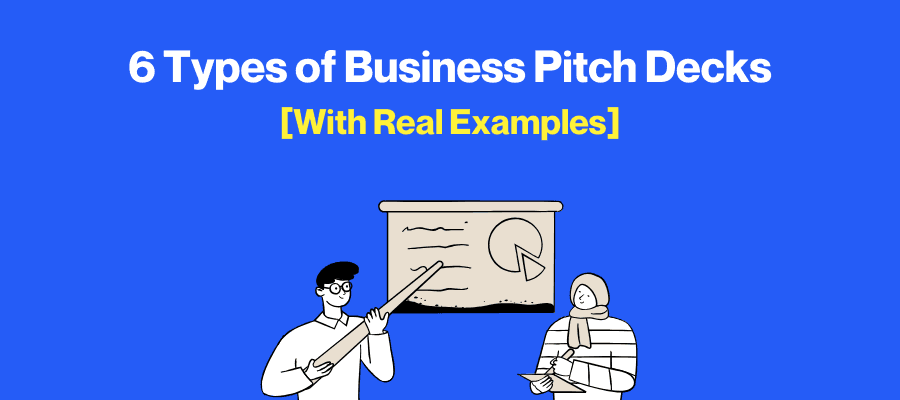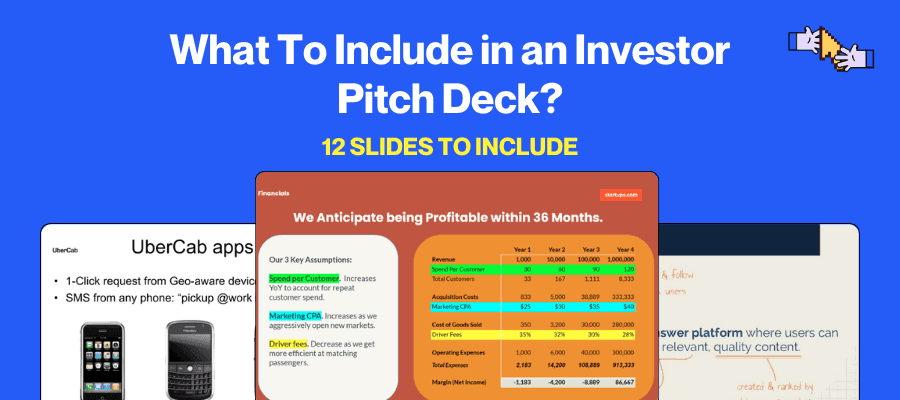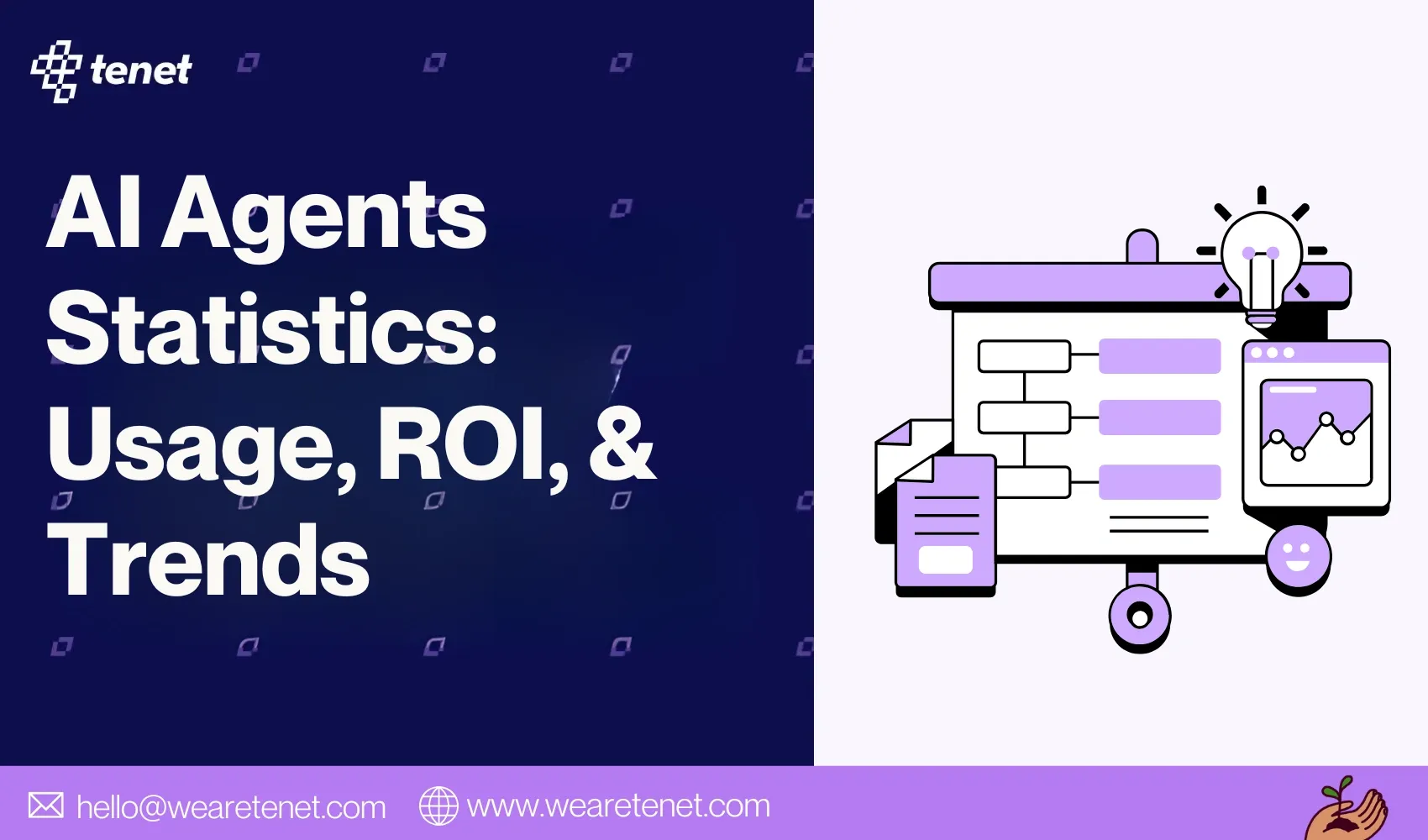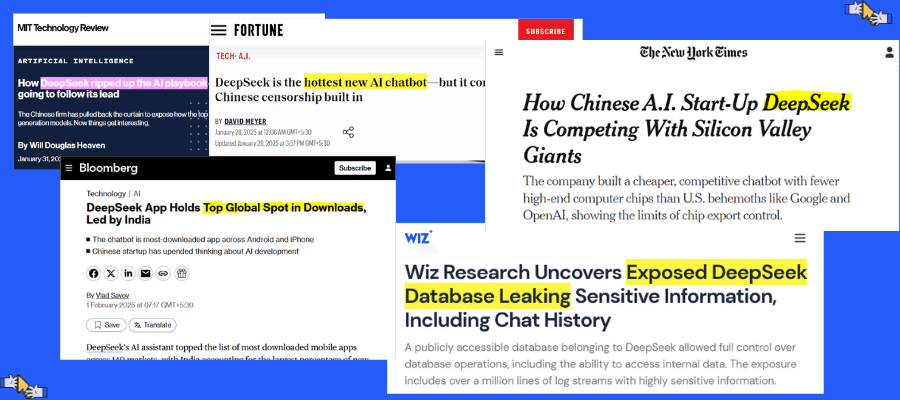11 UX Strategies to Boost Conversions: What Worked & Why?
Share
Share

Get a quick blog summary with
Many websites lose potential customers because users drop off during sign-ups, checkout, or browsing. Confusing layouts, vague CTAs, and slow mobile flows create friction.
Every abandoned session is lost revenue. Even small UX gaps can make users leave, trust decline, and conversions drop sharply.
In this listicle roundup, 11 industry experts share proven UX strategies that increased conversions, reduced friction, and built user trust.
Before We Start: How Our UI/UX Design Services Can Help
At Tenet, we design human-centered digital experiences that improve engagement, increase conversions, and strengthen customer trust.
With over 450+ projects delivered across industries, our team has helped clients increase conversions by up to 30% through better design.
Whether you need to simplify complex interfaces, redesign product pages, optimize mobile experiences, or improve SaaS adoption, our UI/UX experts create customized solutions that deliver measurable results.
From healthcare apps to ecommerce platforms, we design interfaces that are fast, seamless, and conversion-focused.
If your business is ready to turn clicks into customers, our award-winning UI/UX design services can make it happen.
👉 UI UX Design Services by Tenet experts
1. Use content boxes instead of messy inline links
We used to add a bunch of blue links inside paragraphs for internal linking, but it just made the page look messy and hard to read. People weren't really clicking them.
So we switched to using small “related content” boxes between sections. Something like: Related: How we solved X problem for Y industry. It looked cleaner, didn't break the reading flow, and gave people a clear next step.
Turns out, those got way more clicks than the old inline links. People explored more pages, stayed longer, and conversions went up. Simple tweak, big impact.
Contributed by Sarrah Pitaliya, VP of Marketing, Radixweb
2. Move key elements higher on the page
Using Microsoft Clarity's heat maps, we noticed a critical drop-off point. Most visitors stopped scrolling around 56% of the page.
Unfortunately, our contact forms were buried at the bottom, so many users never saw them. We realized the layout was working against us.
To fix this, we placed our strongest social proof, recognizable client logos, and concise, genuine testimonials right next to our primary call-to-action at the top of the page. Just below that, we moved our contact form. This simple shift removed friction and immediately built trust, making it easier for users to convert.
Contributed by Nirmal Gyanwali, Founder & CMO, WP Creative
👉 Contact our design experts and get assistance with UX Research Services
3. Split long forms into two simple steps
We swapped a single long lead form with a two-step form — basic information first, then detailed questions after they clicked "Next." That one change lifted conversions by over 30%. Why? Because people didn't feel overwhelmed. Asking for just a name and email upfront made the form feel easy to start, and once they began, most finished.
It worked because UX is psychology. We reduced friction and gave users a quick win. People are more likely to commit when they've already taken a small step — and that principle applies everywhere, not just lead generation.
Contributed by Andrew Peluso, Founder, “What Kind of Bug Is This”
4. Write specific CTAs that set clear expectations
One of the easiest and most effective changes we made was swapping out vague "Learn More" buttons for super-specific CTAs. Phrases like "Download the SEO Checklist" or "Get the Pitch Template" performed significantly better, with click-through rates increasing by over 30%. It's a small change, but it made a big difference in how users navigated through our content.
I believe this worked because it eliminated ambiguity. Instead of making readers guess what comes next, we clearly communicated what they would receive and why it was valuable. It aligned with their intentions and felt more like a helpful step rather than a generic prompt. People don't want to be sold to; they want clarity. Specific CTAs provide that clarity.
Contributed by Matias Rodsevich, Founder & CEO, PRLab
5. Use clear button text to reduce checkout anxiety
One of the most impactful UX improvements I implemented was changing the checkout button text from "Continue" to "Review Order" for an online music retailer. This seemingly minor adjustment resulted in a significant 54% increase in checkout conversions. The success of this change came from addressing a fundamental user concern — uncertainty about what happens next in the purchase process.
By clearly communicating that clicking the button would allow customers to review their order before finalizing the purchase, we reduced anxiety and hesitation at a critical conversion point.
Contributed by Steve Morris, Founder & CEO, NEWMEDIA
6. Keep CTA buttons visible while scrolling
We implemented a sticky call-to-action button that remains visible at the bottom of the screen as users scroll through our content. Despite initial concerns about how it might affect the user experience, this simple change resulted in a 27% increase in our conversion rates.
The improvement worked because it eliminated friction in the customer journey by ensuring the action button was always accessible, removing the need for users to scroll back up to engage with our offering.
Contributed by Piotr Zabula, CEO, Feedink
7. Show real-time progress updates for reassurance
One UX improvement that significantly increased our conversions was redesigning the progress feedback system in our flagship product.
Originally, our software displayed "1000 records recovered" every time it processed 1,000 database records.
For large databases containing millions of records, this meant users would see the same static message repeated endlessly for extended periods — sometimes hours. This led to a critical perception issue: customers thought the software had crashed or frozen, causing them to abandon the recovery process and seek alternatives.
We implemented a cumulative progress counter that displays "Totally #### records recovered" with the number continuously updating in real-time.
This improvement succeeded because it addressed a fundamental psychological principle: users need constant reassurance that complex processes are functioning.
Contributed by Chongwei Chen, President & CEO, DataNumen
8. Add mobile-friendly filters to help users find products fast
With 25 years in e-commerce, the single biggest conversion win I've seen was implementing proper category filters on a client's site. We went from deep navigation layers (which absolutely kill mobile conversions) to clean, filterable category pages.
The results were dramatic as the mobile conversions jumped from 0.89% to 1.9%, essentially doubling mobile revenue with an 18.7% overall conversion increase.
This happened because we eliminated the #1 mobile conversion killer: excessive typing and navigation tapping on small screens.
The key insight is that mobile shoppers behave completely differently from desktop users. They want to tap a few filters and immediately see relevant products, not drill through multiple menu layers.
Most sites are still designed for desktop-first thinking, which is why mobile conversion rates lag so badly.
What made this particularly effective was combining the filters with faster page load times and streamlined checkout.
But the filters were the game-changer because they let users find products in 2-3 taps instead of 8-10 navigation steps.
Contributed by Lori Appleman, Co-Founder, Redline Minds
9. Replace stock photos with real product demos
We changed the stock photography on our homepage to animated code snippets and lesson GIFs to better demonstrate our actual product in use. This design change led to a 28% conversion growth as well as a drop in bounce rate and a doubling of the average length of a session.
The enhancement was effective since it provided visitors with a quick sense of the value of our product, as opposed to the use of generic stock images that did not convey our message.
Real product demos enabled our target market to gauge the relevance of our solution to their needs in a short period of time.
Contributed by Mircea Dima, CTO / Software Engineer, AlgoCademy
10. Simplify onboarding with step-by-step guidance
One UX improvement that directly increased conversions was streamlining the creator onboarding process.
Previously, new creators had to navigate multiple pages, forms, and instructions to join campaigns, which caused confusion and drop-offs.
We redesigned the flow into a single, step-by-step form with clear progress indicators and inline guidance.
Each step had just the information needed, and tooltips helped clarify any potential questions in real time.
The results were immediate and measurable: signup completion rates increased by 35 percent, time-to-first-campaign dropped by 20 percent, and support tickets related to onboarding decreased by 40 percent.
Why it worked: reducing friction and providing clarity builds confidence. When users understand exactly what to do and see progress as they move forward, they're more likely to complete the process and engage meaningfully with your product.
Contributed by Taylor Humphries, CEO, Ranked
11. Add a “featured in” banner to build instant trust
A key UX improvement we implemented was adding a "Featured In" banner with logos of major publications directly under the menu across the entire site. This simple addition directly addresses a fundamental question every visitor has upon arrival: "Can I trust this brand?"
By showcasing features in authoritative industry publications like Sky News, USA Today, Rolling Stone, Le Monde, and Search Engine Land, we provide immediate, third-party validation.
This works because it shortcuts the user's trust evaluation. Our social proof builds instant credibility and reduces friction — visitors feel more confident to engage further and (ultimately) convert.
Contributed by Jason BARNARD, Entrepreneur, Kalicube
12. Use urgency in copy to drive faster decisions
Many e-commerce sites find that customers worry most about when their order will arrive. Instead of hiding that detail, you can turn it into a sales driver.
Add a clear message on product pages: “Order now to receive by [specific date].” This creates urgency and gives shoppers a reason to act immediately.
The result? Tests show revenue can increase significantly when urgency is applied effectively.
Why it worked: Urgency helps people make decisions faster. When customers see a clear deadline, they are more likely to complete the purchase instead of postponing it.
Contributed by Jessi Grogan, Director of Growth Operations at Yuna Health
💡 UI/UX resources:
- Enterprise UX Design Principles With Real Examples
- UX Design Guide for AI Products
- B2B UX design examples
Final words
Small UX changes can create big results. Use content boxes, clear buttons, step-by-step forms, specific CTAs, and sticky elements to guide users.
Show progress, build trust, and create urgency to help visitors act quickly.
Our team has helped over 300 clients worldwide with our Ecommerce UX design services. We have delivered solutions across India, UAE, USA, and the UK, impacting millions of users.
In fact, our work has earned top industry awards and recognition, and our clients consistently report higher conversions, engagement, and sales.
If you need expert guidance, we design seamless UI/UX experiences that increase engagement, increase conversions, and grow revenue.
Need better UX? Hire Tenet’s award-winning UI/UX design team
Need better UX? Hire Tenet’s award-winning UI/UX design team

Got an idea on your mind?
We’d love to hear about your brand, your visions, current challenges, even if you’re not sure what your next step is.
Let’s talk