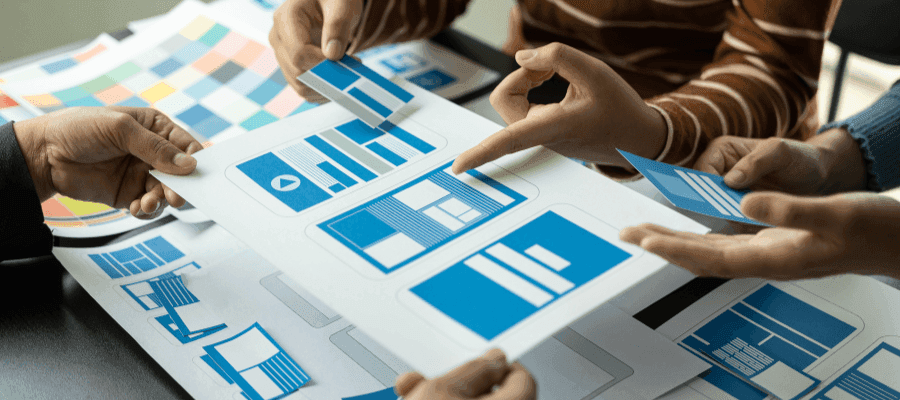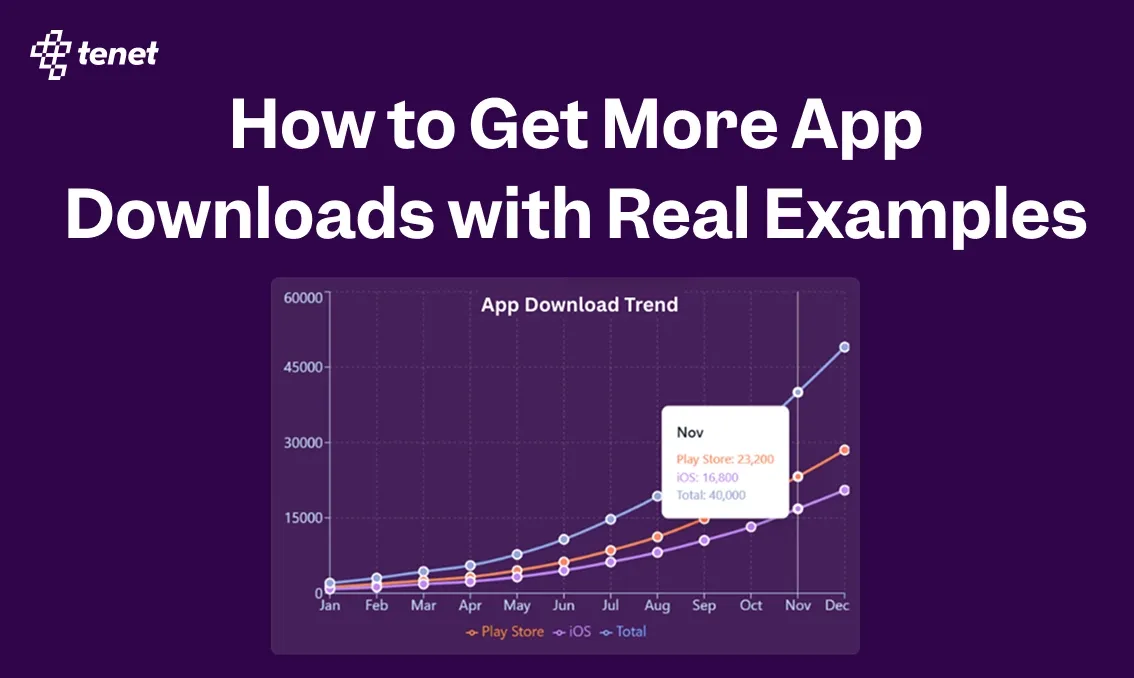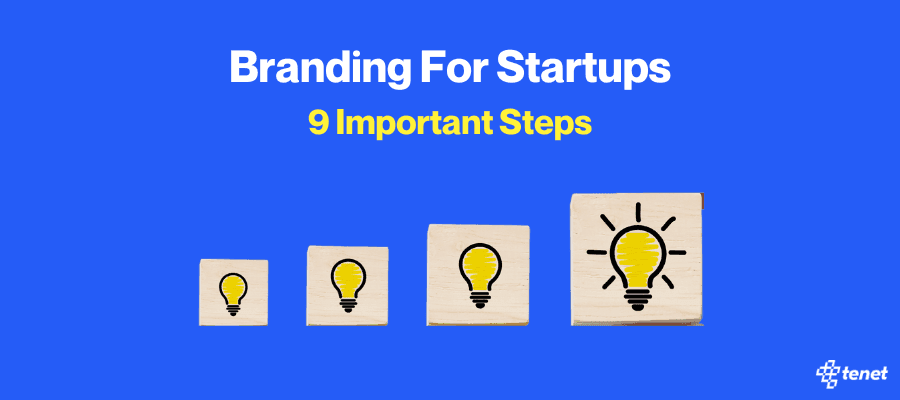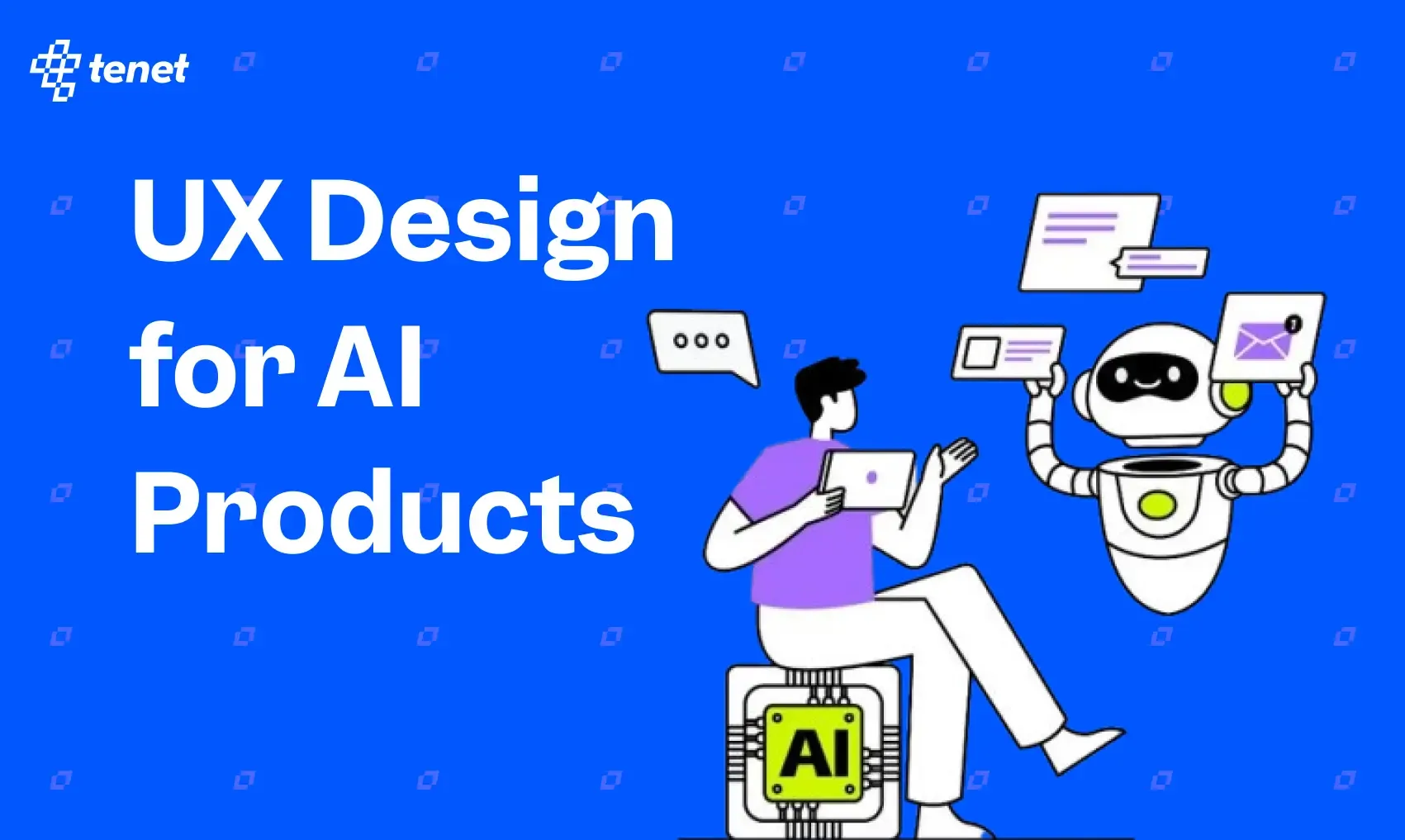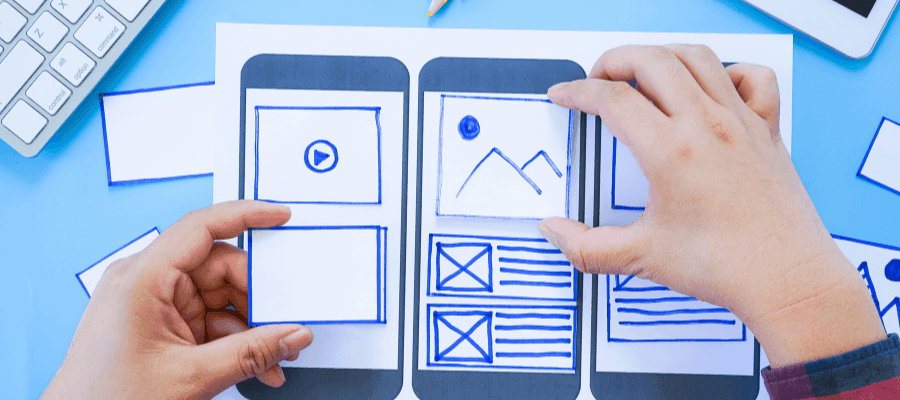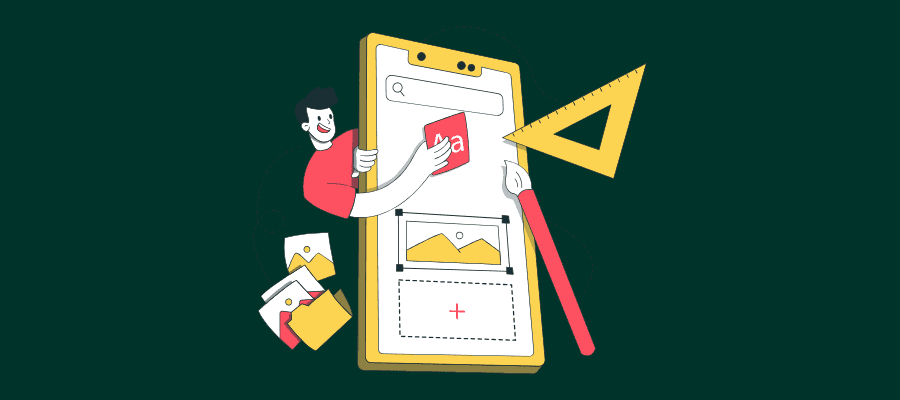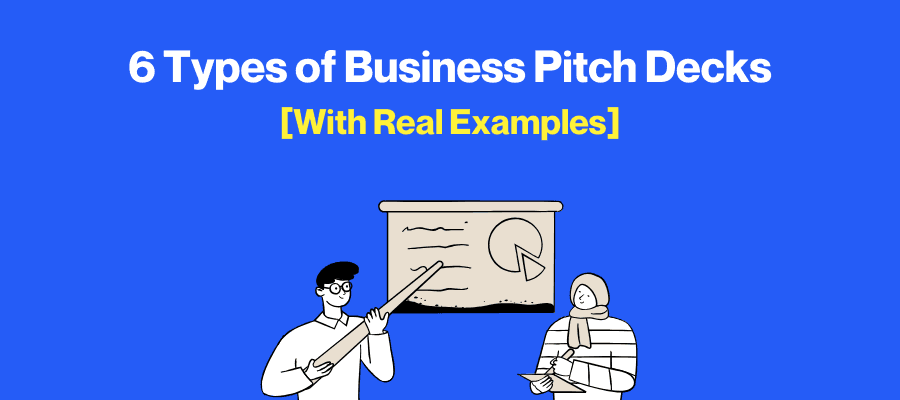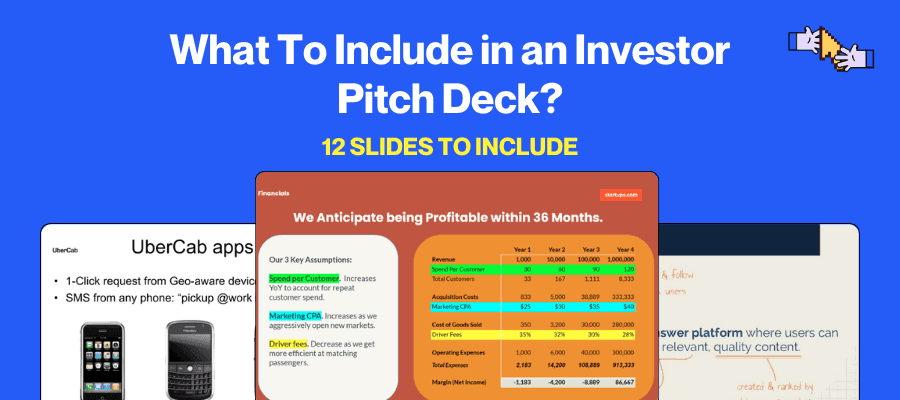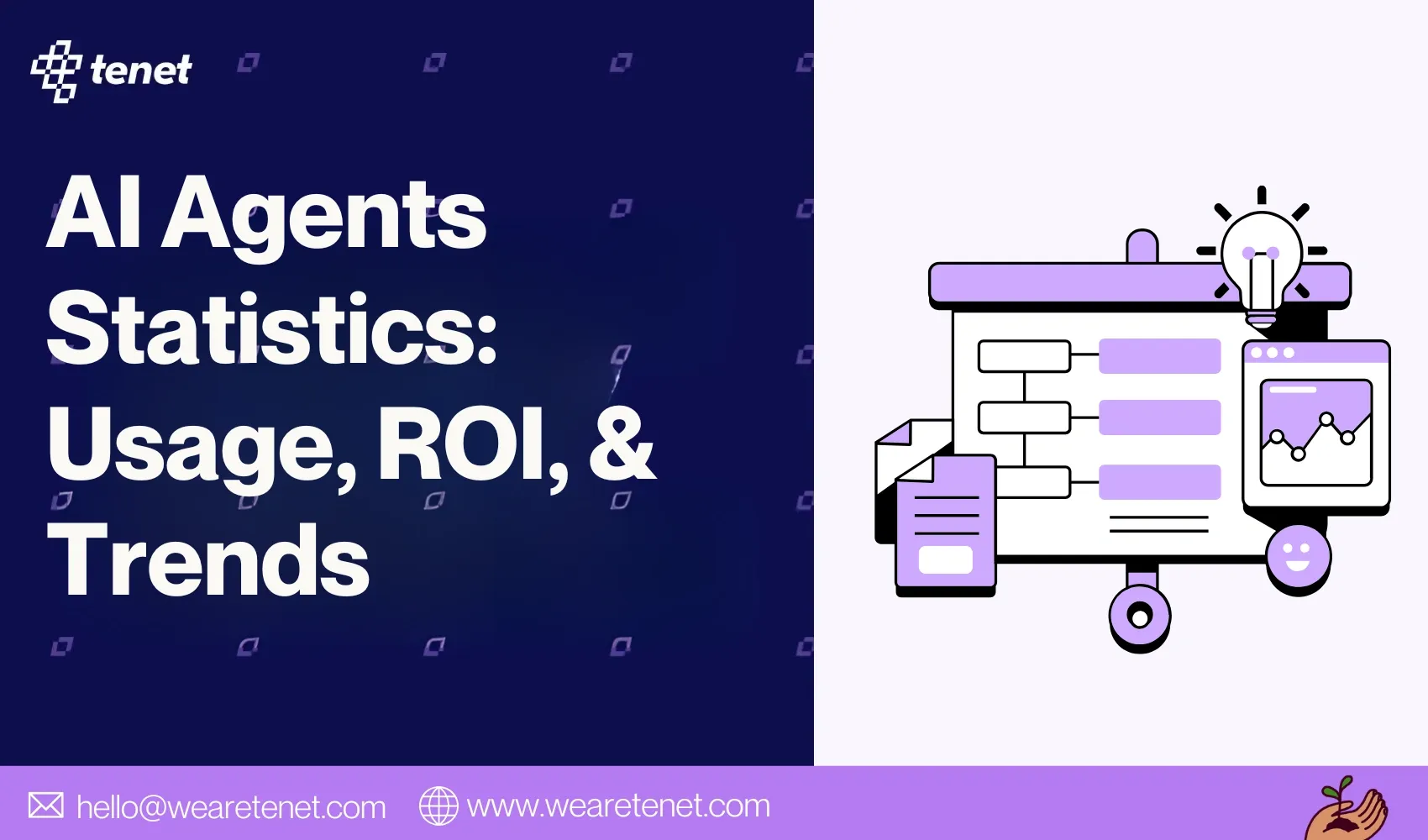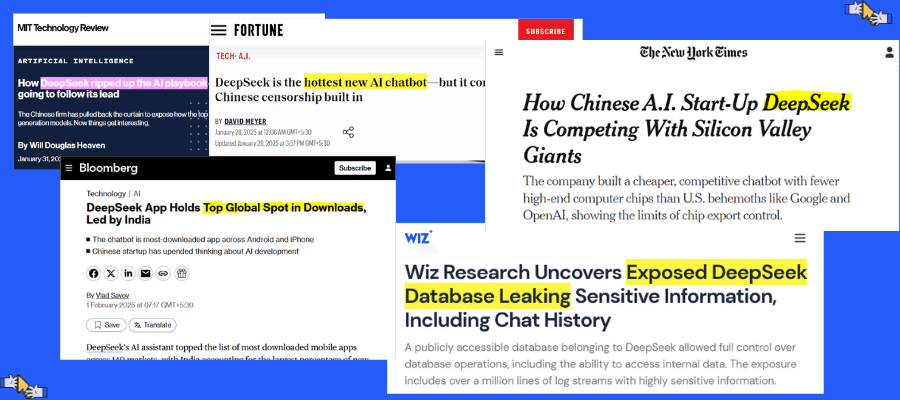What is the True Cost of Building an Educational App?
Share
Share

Get a quick blog summary with
The cost of building an educational app in 2026 ranges from $5,000 to $300,000, depending on the app’s features, complexity, and platform.
Whether you are building a basic quiz app or an advanced learning platform with AI, understanding what affects the cost, like design, backend, and platform choice, helps you plan better and avoid overspending.
This pricing guide breaks down everything you need to know to estimate your educational app budget.
What is the cost of building an educational mobile app in 2026?
The cost of building an educational mobile app in 2026 ranges from $5,000 to $300,000, depending on complexity, platform, and features.
- Simple apps with static content and quizzes cost $5,000–$50,000
- Mid-complexity apps with interactive elements, user accounts, or analytics cost $50,000–$120,000
- Advanced apps with AI tutors, live classrooms, or backend CMS can cost $120,000–$300,000
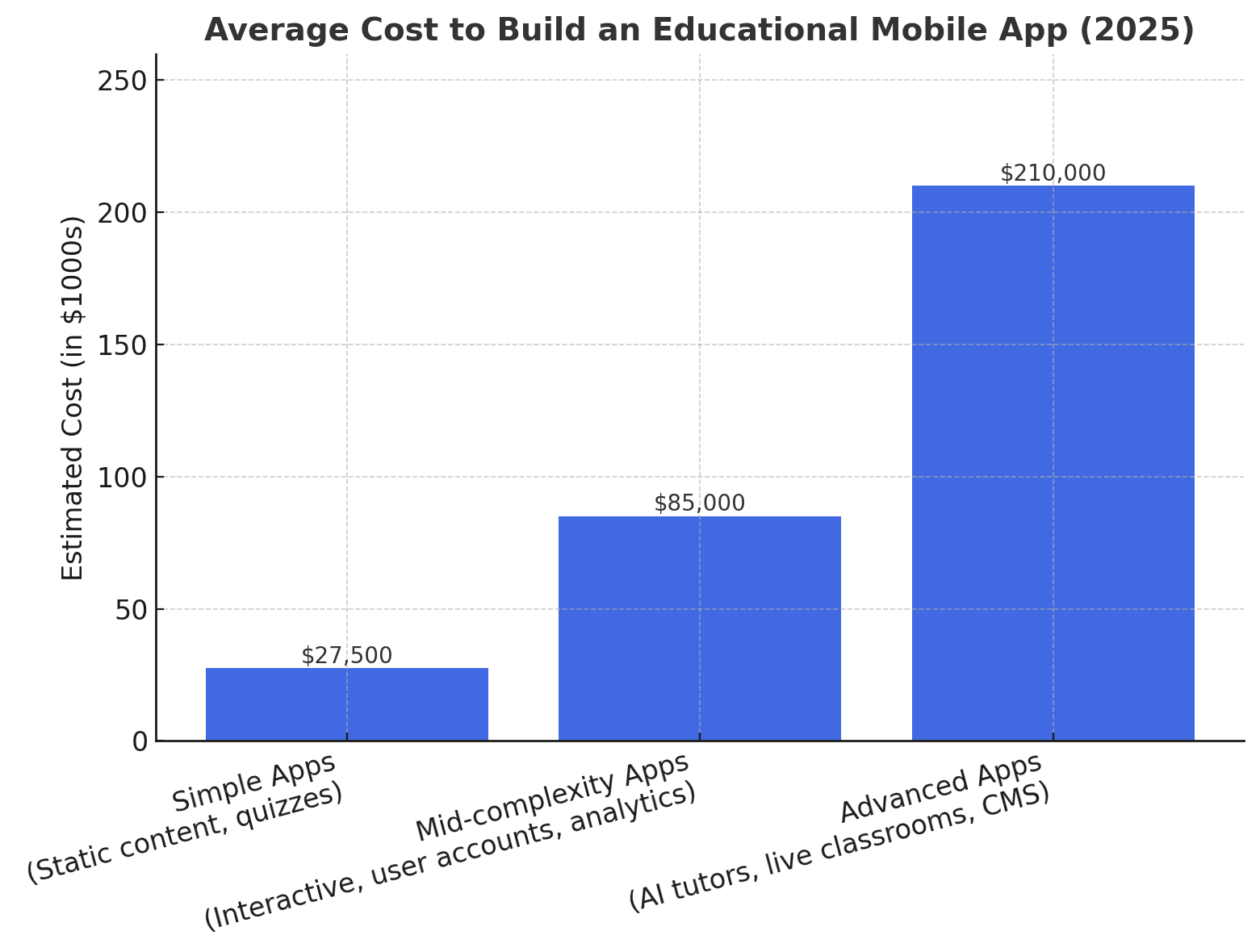
👉 Turn clicks into conversions with better UI/UX design. Learn how our edTech UI/UX design experts can help you design your app.
Here are some of our recent clients who trusted our UI/UX design services:

👉 Learn how much hiring UI/UX design agencies costs.
What factors affect the educational mobile app development cost
1. App Complexity and Features
The more complex your app is, the more time and specialised skills it requires to build. Basic apps with simple content and assessments are quicker to develop. However, if your app incorporates AI tutors, live video classes, gamification, or multi-user access levels, the development scope expands across the frontend, backend, and testing.
- Impact on cost: Increases cost significantly due to added development time, more testing cycles, and higher technical expertise.
2. Platform Choice (iOS, Android, or Both)
Building for one platform helps reduce scope and timeline. However, launching on both iOS and Android either through native builds or cross-platform frameworks requires more coding, testing, and validation of device compatibility.
- Impact on cost: Increases cost when targeting multiple platforms, especially with native development. Cross-platform tools can moderately reduce cost, but may limit access to device-specific features.
3. UI/UX Design Quality
High-quality UI/UX design improves engagement and retention, especially in educational apps. While template-based designs are cheaper, custom layouts, animations, and accessibility features require collaboration between designers and developers, plus device-specific testing.
- Impact on cost: Increases cost as premium design involves more hours, iterations, and frontend effort. However, it can improve long-term ROI through better user satisfaction.
4. Backend Infrastructure
Apps with user accounts, learning analytics, content syncing, or admin panels need a solid backend. That includes APIs, databases, servers, and cloud infrastructure. Scalable and secure systems are critical for data-heavy or multi-user platforms.
- Impact on cost: Increases cost because backend development is resource-intensive and must support long-term performance and data management.
5. Third-Party Integrations
Using APIs for payments, video calls, cloud storage, or messaging saves time on core feature development. However, each integration still requires setup, testing, and long-term maintenance.
- Impact on cost: Increases cost based on the number and complexity of integrations. Licensing fees and ongoing updates also contribute to higher maintenance costs.
6. AI and Personalization Features
Features like adaptive learning, smart recommendations, or AI-based tutors add significant value but require machine learning models, training data, and specialised implementation. These features also demand rigorous testing and backend support.
- Impact on cost: Greatly increases cost due to high development complexity, specialised team skills, and extended integration cycles.
7. Development Team Location
Hiring teams in regions with lower hourly rates (e.g., India, Eastern Europe) can reduce costs. However, teams in high-cost regions (e.g., the US, the UK) often provide stronger project management, UX research, and product guidance.
- Impact on cost: Can reduce cost when outsourcing offshore, but may increase communication overhead or rework if quality isn’t consistent.
8. Maintenance and Updates
Post-launch support includes bug fixes, feature upgrades, UI tweaks, and adapting to OS or API changes. A neglected maintenance cycle can lead to user drop-offs and app store penalties.
- Impact on cost: Increases cost over time due to continuous support needs. Budgeting for updates early helps prevent large technical debt later.
9. App Store Compliance & Testing
Educational apps, particularly those used by minors, must comply with relevant regulations, including the General Data Protection Regulation (GDPR), the Children's Online Privacy Protection Act (COPPA), and the Family Educational Rights and Privacy Act (FERPA).
In addition to legal work, it requires robust QA processes to meet app store guidelines and prevent rejections.
- Impact on cost: Increases cost due to legal consultations, security features, privacy controls, and additional testing. Non-compliance can delay launch or trigger penalties.
👉 Further UI/UX resources
- 43 Interesting UX Statistics to Bookmark
- 11 Startup UX Design Principles
- 12 Enterprise UX Principles With Real Examples
- 10 Best AI Tools for UX Research (Tested & Compared)
- 🎨 15 IMPORTANT UI UX Design Trends
What are the must-have features to have an educational app?
Building a successful educational app isn't just about packing it with content; it's about improving user engagement, habit-building, and facilitating ease of learning. Whether your audience is kids, students, or working professionals, the best apps share a few key traits.
Key features every educational app should have:
- Interactive learning modules
- Gamification (rewards, levels, streaks)
- Daily goal tracking
- Personalized practice
- Audio and visual learning
- Progressive levels
- Offline access (if needed)
- Smart reminders (notifications)
- Seamless onboarding
The following chart shows how different features affect the overall cost of building an educational app, with impact levels ranked from low to high:
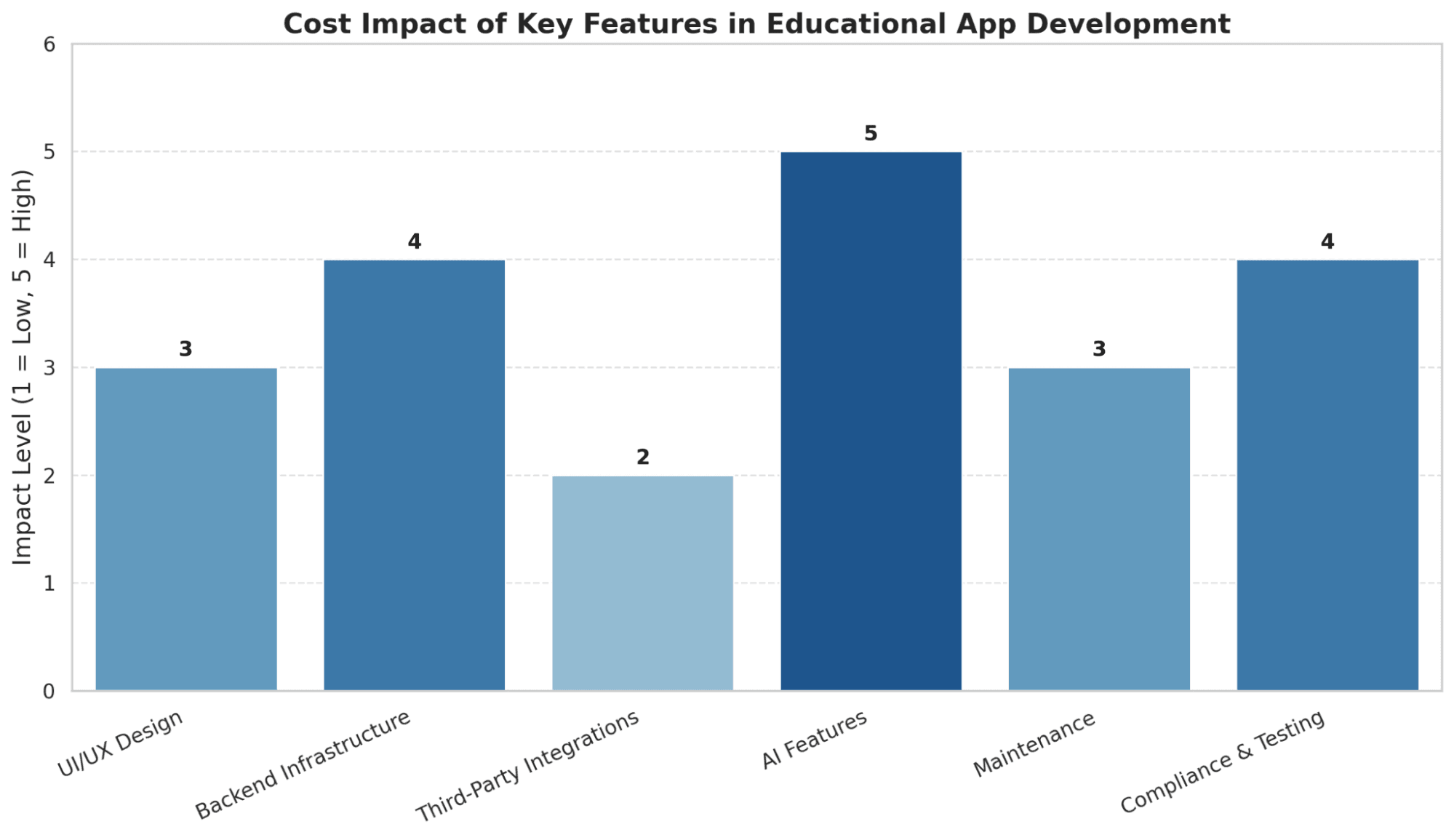
To help you visualize these, we’re taking you inside one of the most successful educational apps: Duolingo.
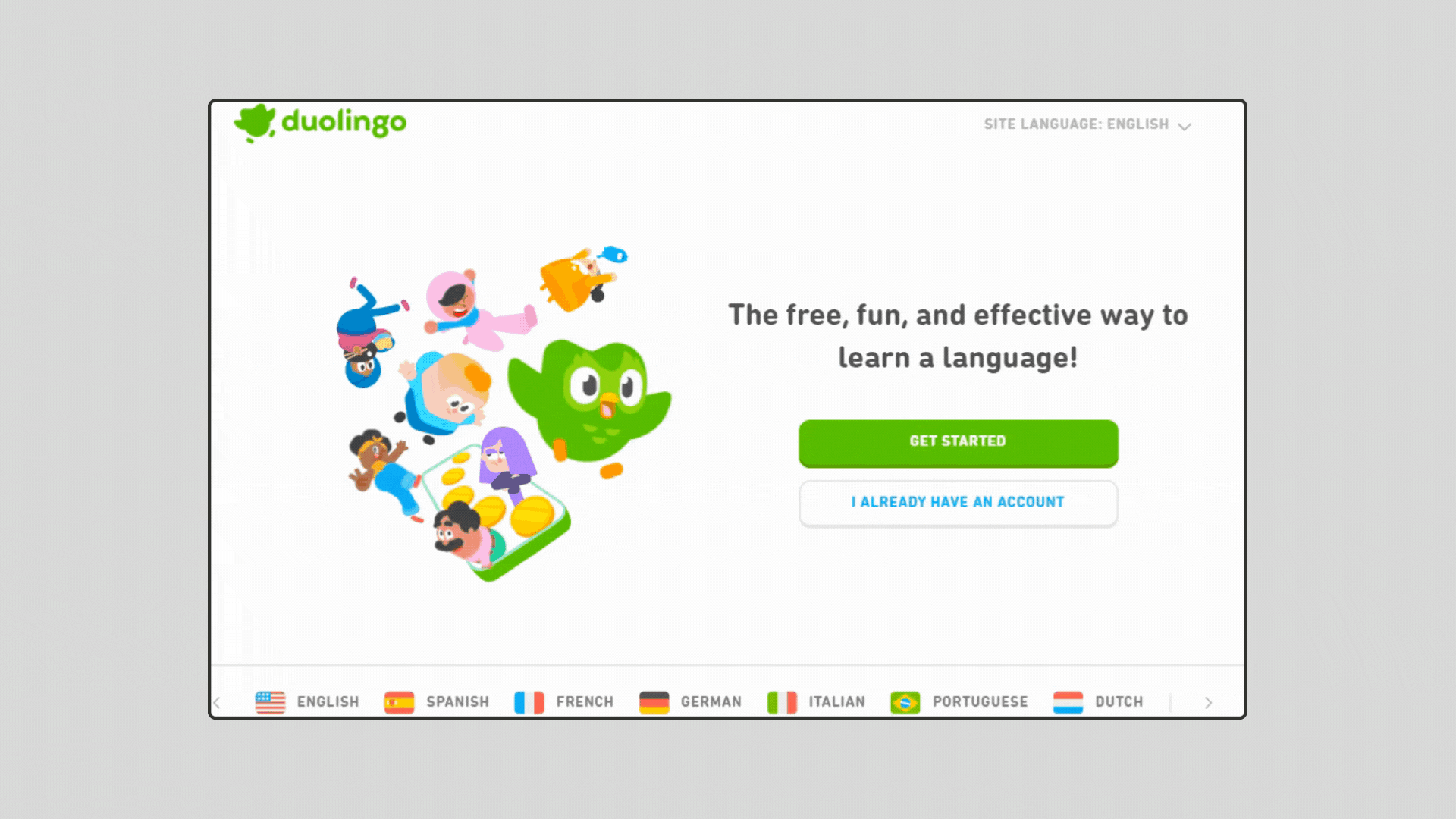
1. Personalized Onboarding
The first step in Duolingo is a personalized onboarding flow. Users choose a language, skill level, and daily learning goal. This sets the tone for a customized experience. The app adapts future lessons based on your answers.
For educational apps, onboarding should be easy and relevant to the learner’s needs. It helps reduce drop-off rates and increases early engagement.
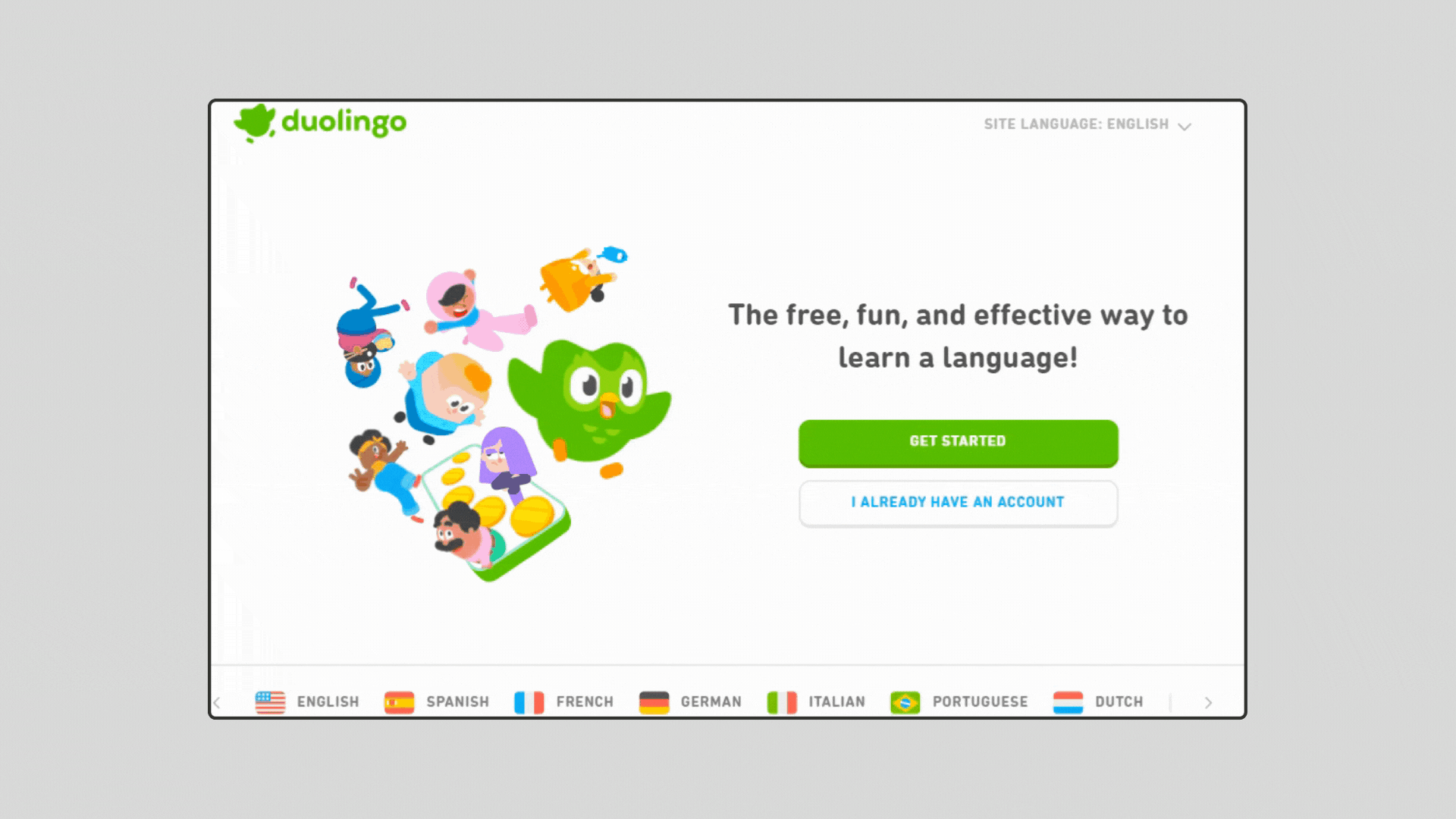
Impact on user experience: Personalised onboarding makes learners feel seen and increases motivation to continue.
2. Gamified Lessons
Duolingo uses gamification to make learning fun. Lessons are structured like games; each correct answer earns you XP, and mistakes cost “hearts.” This visual feedback keeps users engaged while reinforcing learning through interaction.
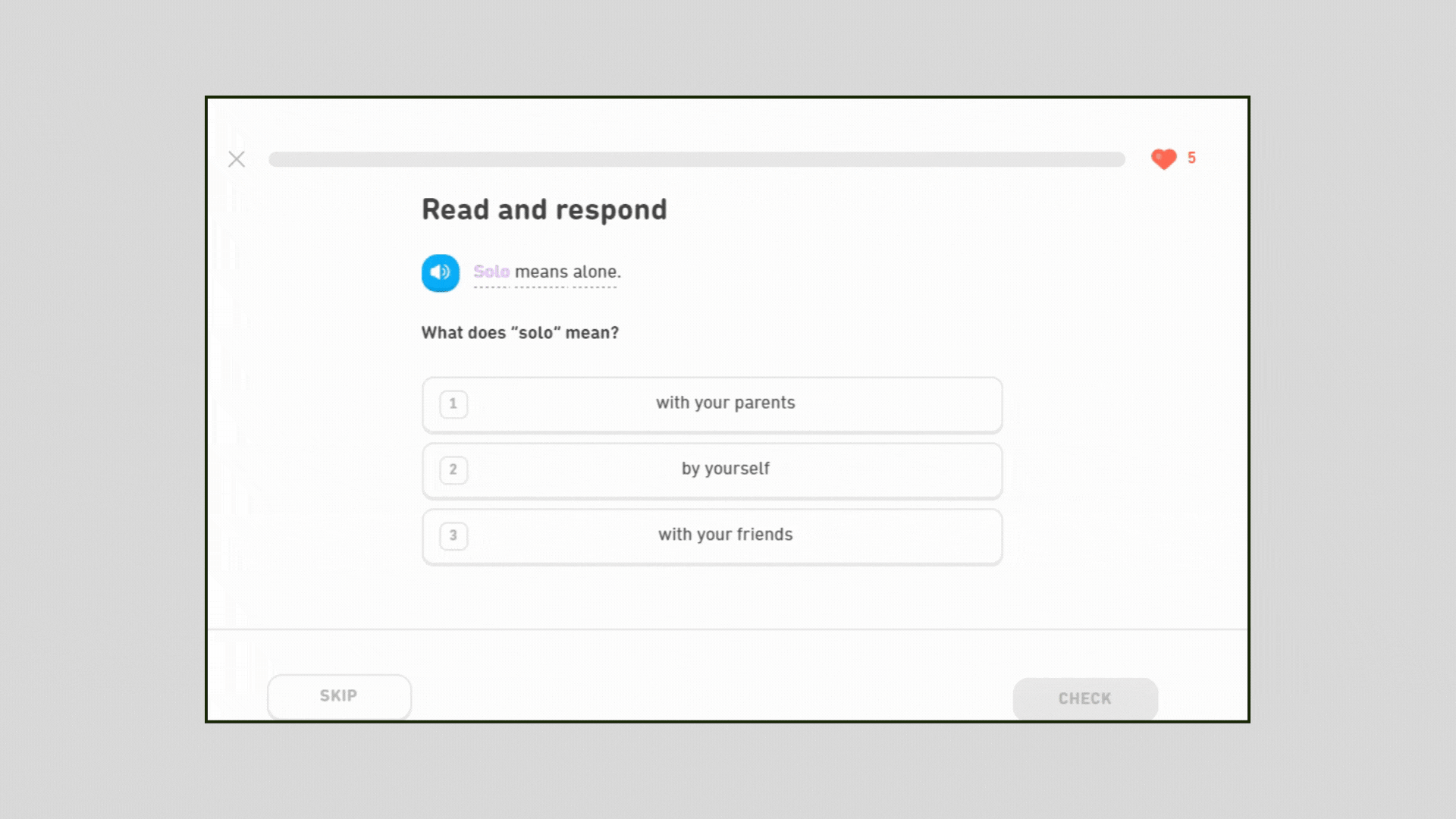
Gamified mechanics such as streaks, points, levels, and leaderboards are essential in any educational app to drive consistency.
- Impact on user experience: Gamification enhances motivation, encourages daily use, and fosters learning habits, particularly among younger audiences or casual learners.
3. Structured Learning Path
After onboarding, Duolingo places users on a structured learning path called “The Learning Tree.” Each level is locked until the previous one is completed. Lessons cover vocabulary, grammar, listening, and sentence formation. This linear approach ensures skill-building in the correct sequence.
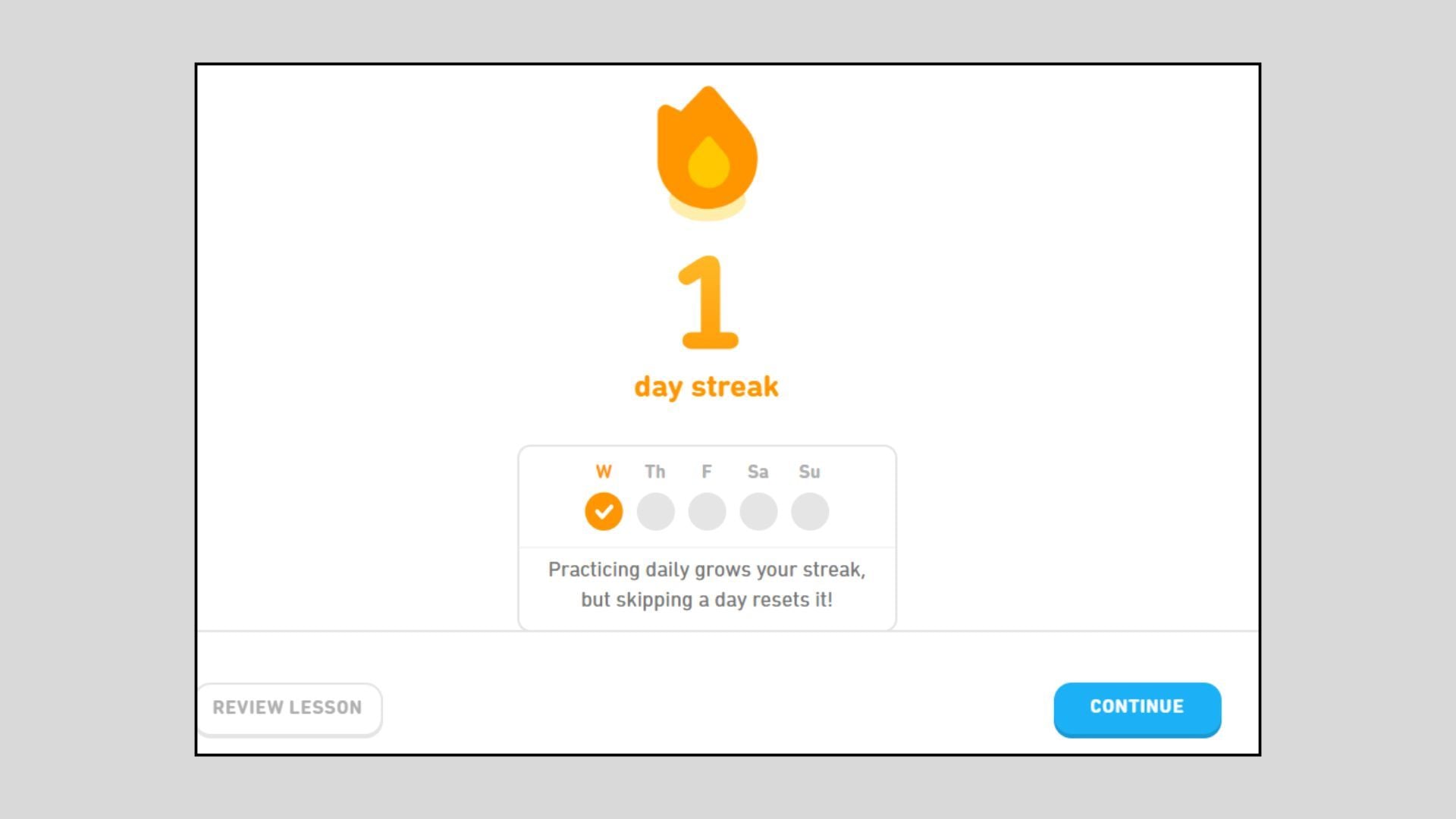
- Impact on user experience: A clear learning roadmap helps users progress logically, reducing overwhelm and confusion, especially important in skill-based subjects.
4. Instant Feedback and Correction
As users answer questions, Duolingo immediately provides feedback. Wrong answers are corrected with explanations and alternative translations. This loop of try → feedback → retry strengthens retention.
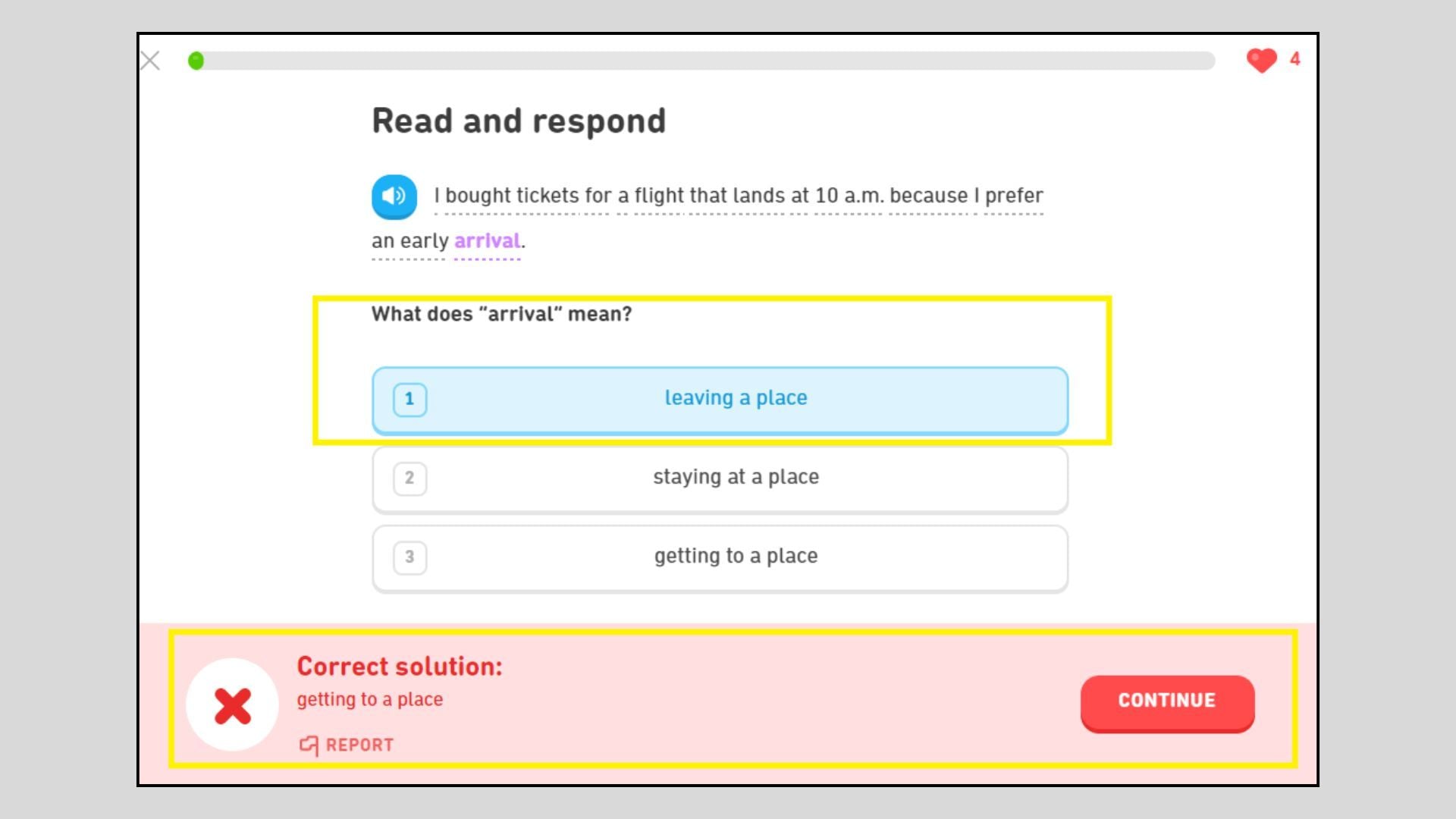
- Impact on user experience: Real-time corrections aid memory and prevent learning incorrect information, making the process both efficient and user-friendly.
5. Progress Tracking and Rewards
Duolingo features visible progress bars, daily XP goals, and reward systems, including “Lingots” (in-app currency) and badges. This encourages consistency and gives users a sense of achievement. Learners can also revisit performance stats and historical streaks.
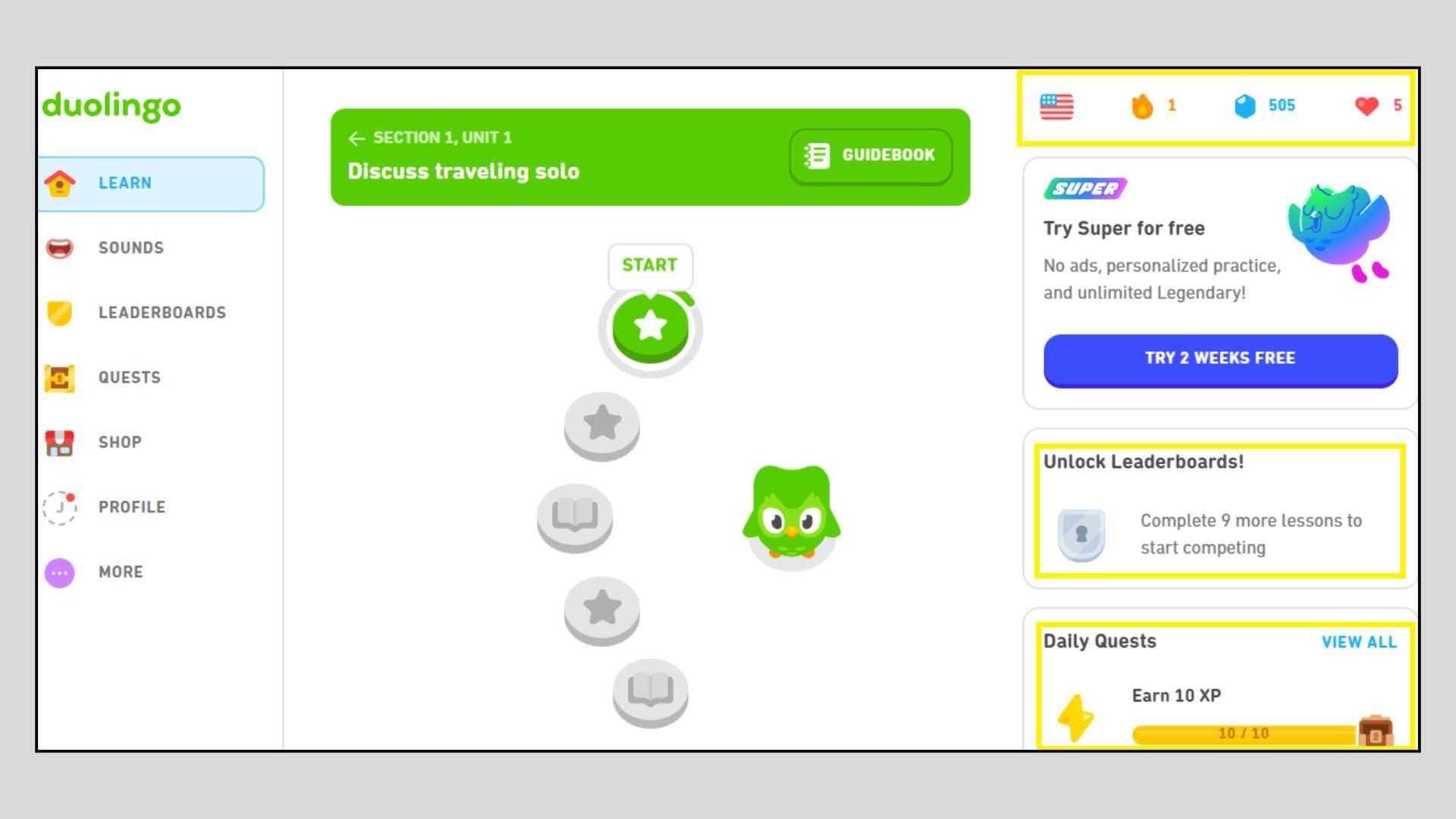
You can also track your achievements from your profile.
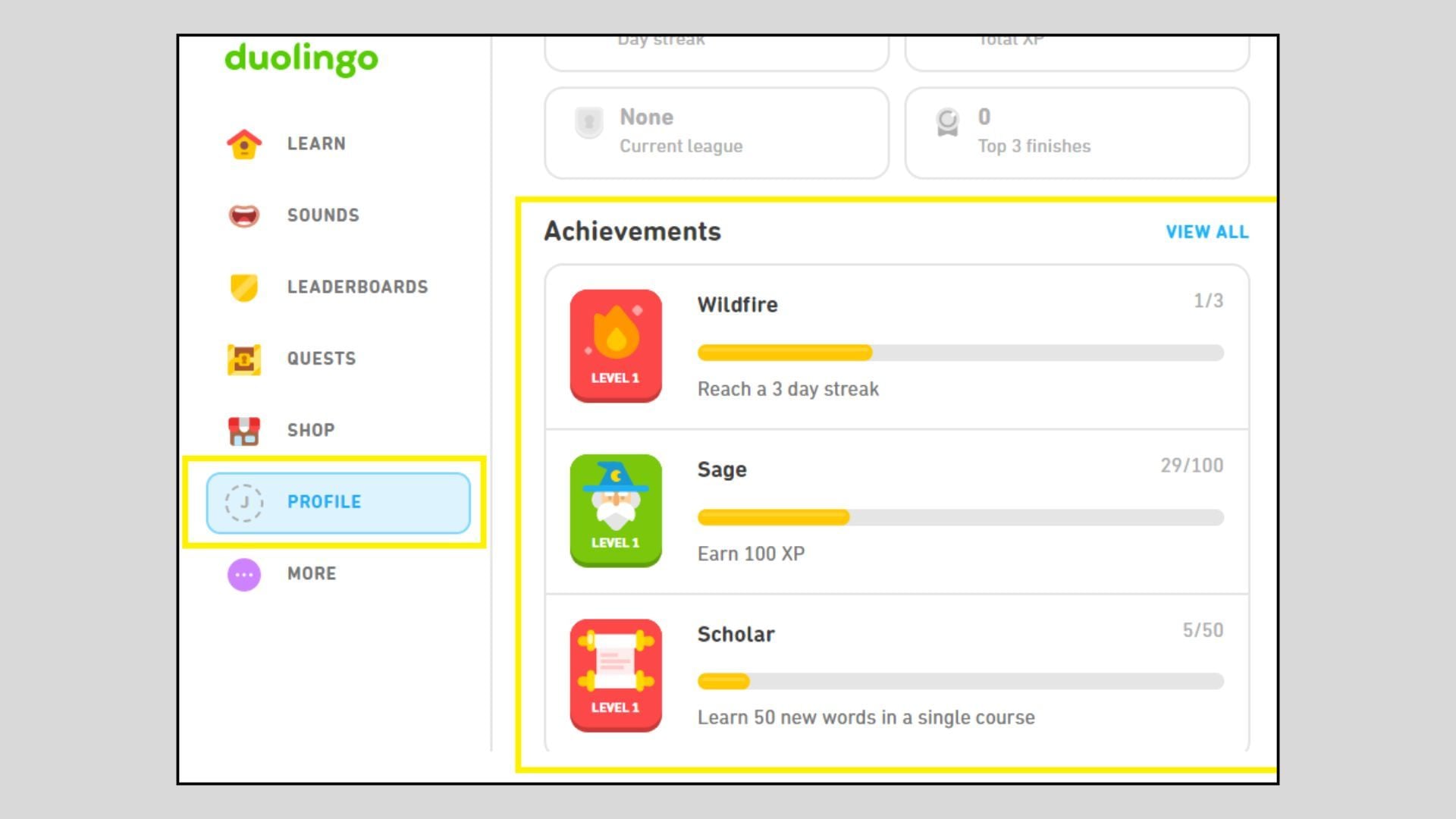
- Impact on user experience: Tangible progress and rewards build confidence and promote long-term learning through positive reinforcement.
6. Push Notifications and Practice Reminders
The app sends personalized reminders if a user fails to meet their daily goal. Notifications are friendly and consistent, nudging users to complete short lessons daily.
- Impact on user experience: Regular nudges help users form study habits and reduce churn due to forgetfulness or lack of discipline.
7. Multimodal Learning Support
Duolingo lessons integrate text, speech, audio, and visual cues. For example, users speak into the mic for pronunciation, listen and type what they hear, or match images with words.
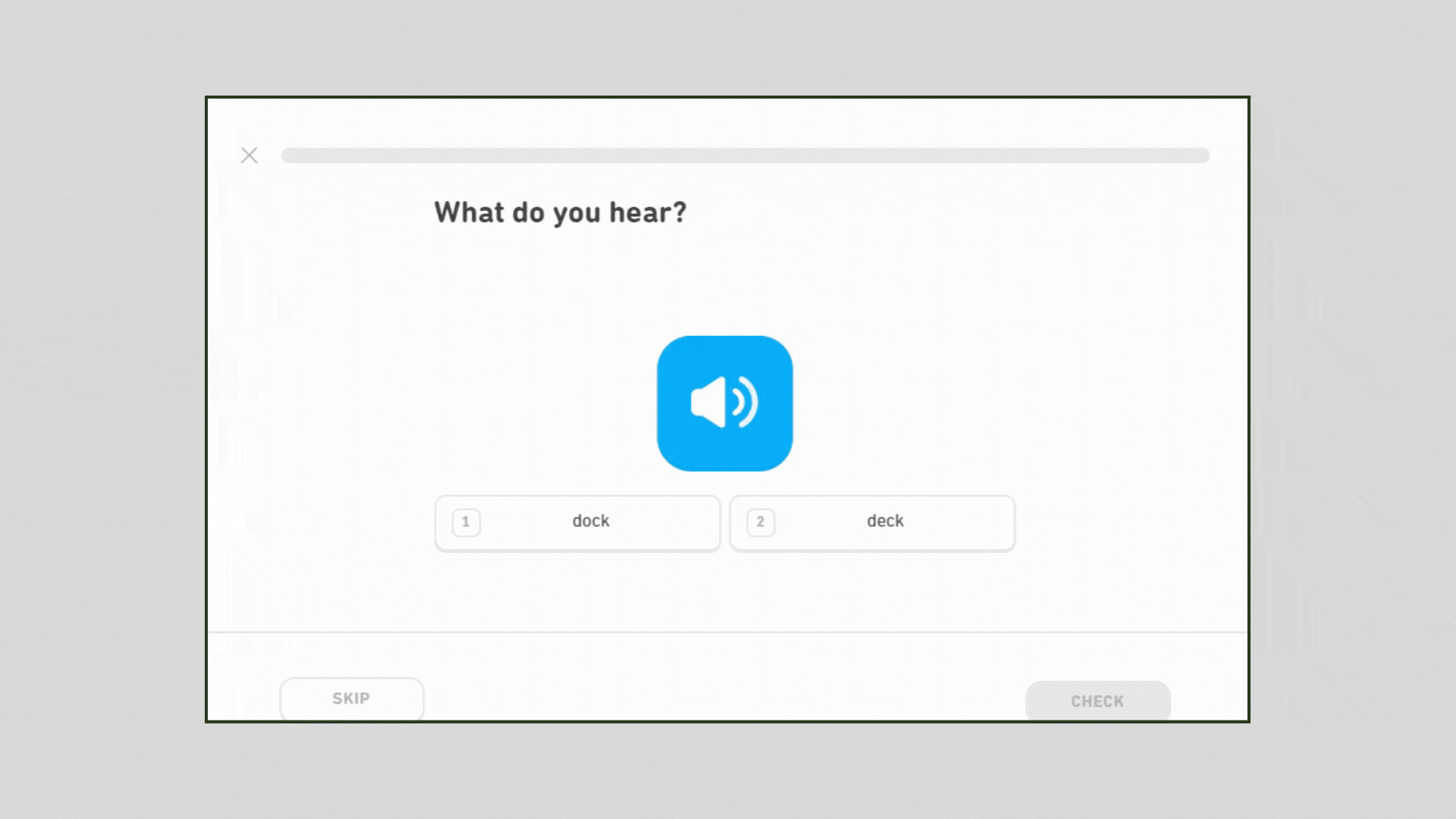
- Impact on user experience: Supporting different learning styles enhances comprehension and retention for a wider range of learners.
8. Community and Help Options
Duolingo features a built-in forum where learners can ask questions, participate in discussions, and follow instructors or moderators. There’s also a help section for common issues.
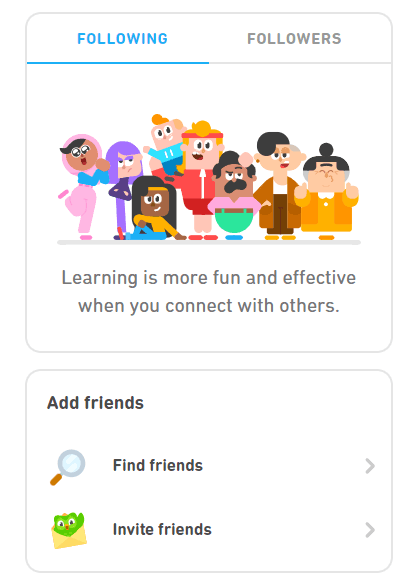
- Impact on user experience: Social and peer support improve learning through discussion and increase user retention via community bonding.
Additional features for your educational app:
Need experts to develop your educational learning app? Get a free quote now
Want to build an educational app that truly engages learners? At Tenet, we combine intuitive EdTech UI/UX design with high-performance custom mobile app development to deliver results that matter.
With over 450 solutions delivered, 20 million+ users impacted, and 98% client satisfaction, our experts design learning platforms that enhance retention, accessibility, and student success.
Do you need experts to develop your educational learning app? Get a free quote now.
- EdTech UI UX Design Services in India
- EdTech UI UX Design Services in Dubai
- EdTech UI UX Design Services in UK
- EdTech UI UX Design Services in US
FAQs
How much does it cost to create an eLearning app like BYJU’S or Duolingo in 2026?
The cost of building an eLearning app like BYJU’S or Duolingo ranges from $8,000 to $20,000 or more, depending on the complexity, platform, and features.
A feature-rich app with video lessons, gamification, and personalization can cost significantly more than a basic minimum viable product (MVP). For a full-scale app with a strong backend and UX, expect a high investment, especially if it is built with global scalability in mind.
What is the average budget required for a custom educational mobile app?
A custom educational app typically requires a budget of $15,000-$20,000 or more, allowing for flexibility. The average cost depends on whether it's a simple quiz app, a mid-tier learning platform, or a full-featured LMS.
Other factors include team location, backend requirements, and feature set. While budgets vary, long-term costs should also account for maintenance and updates post-launch.
Do Android and iOS educational apps have different development costs?
No significant cost difference exists today between the development of Android and iOS apps. However, building for both platforms separately may double your effort if not using a cross-platform solution.
Costs vary more based on app features and developer rates than the platform itself. Using frameworks like Flutter can reduce cost and code duplication.
How does app complexity impact the cost of building an education app?
App complexity is the biggest cost driver. Basic apps with static content are faster and cheaper to build.
Adding live classes, AI tutors, gamification, or custom dashboards can increase time, effort, and testing requirements. Additional features also require scalable backend infrastructure, which raises development and maintenance costs.
What tech stack is best for developing a cost-efficient educational app?
For cost-efficiency, many teams use Flutter or React Native for cross-platform development. Backend technologies like Node.js, Firebase, or Django offer scalability with minimal overhead.
Utilizing open-source tools, cloud services, and third-party APIs (such as those for video, payments, or analytics) also helps reduce both development time and infrastructure costs.
How long does it take to build a fully functional educational app?
The time to build a fully functional education app depends on the scope. A basic MVP with core features may take 2–4 months. A mid-range app with custom design, backend, and interactivity usually takes 4–6 months. Fully featured apps with complex integrations, gamification, and scalability can take 9–12 months or longer, especially if built for both platforms.
What is the cost difference between building a native vs cross-platform education app?
The cost difference between building a native vs cross-platform education app is typically 30–50%. Native apps require separate development for iOS and Android, increasing time and cost.
In contrast, cross-platform apps use a single codebase for both platforms, reducing development effort and speeding up delivery, making them a more budget-friendly option for most educational app projects.
Get expert help in building your educational app platform
Get expert help in building your educational app platform

Got an idea on your mind?
We’d love to hear about your brand, your visions, current challenges, even if you’re not sure what your next step is.
Let’s talk