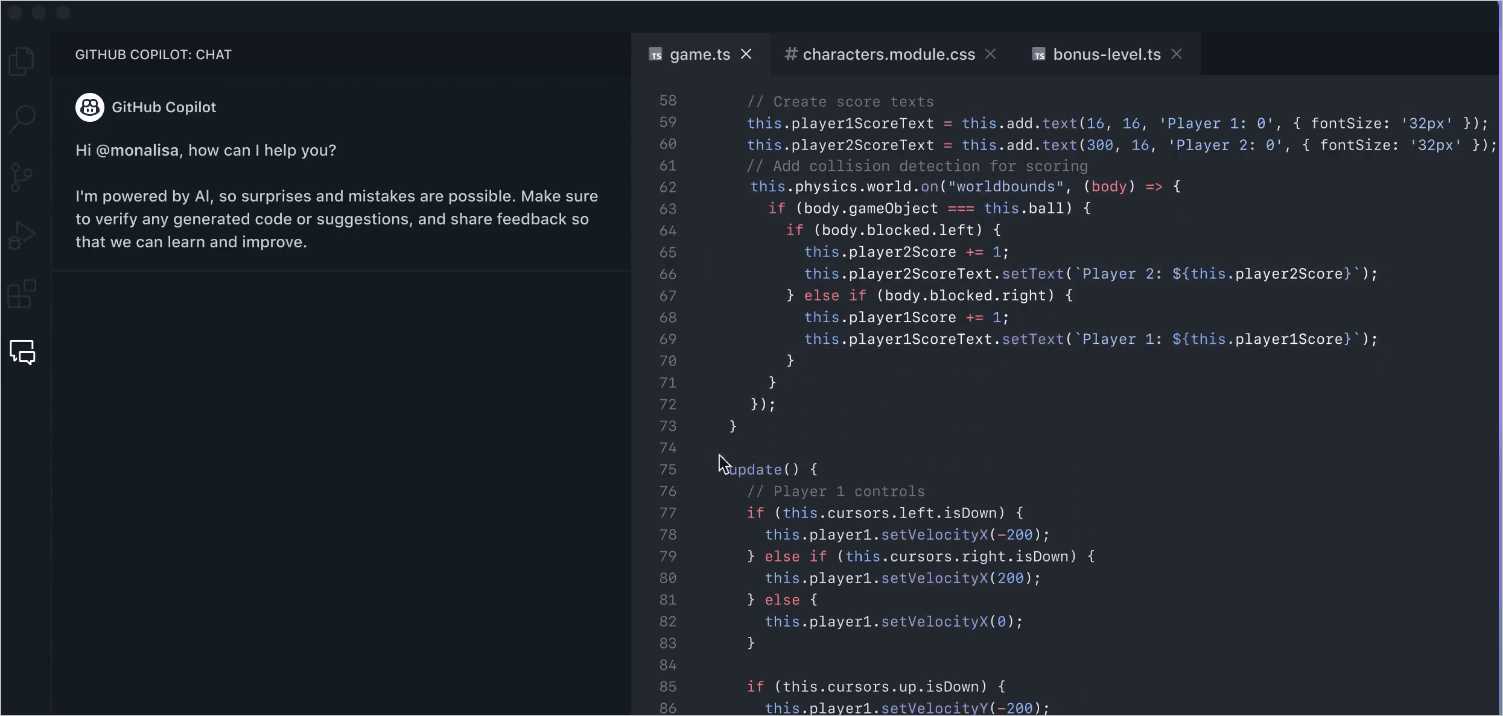What is GitHub?
GitHub is a platform for storing and managing code using version control. It supports collaboration by letting teams track changes, fix bugs, and merge features. GitHub uses Git to manage code history and includes tools like pull requests and issue tracking for smooth project management.
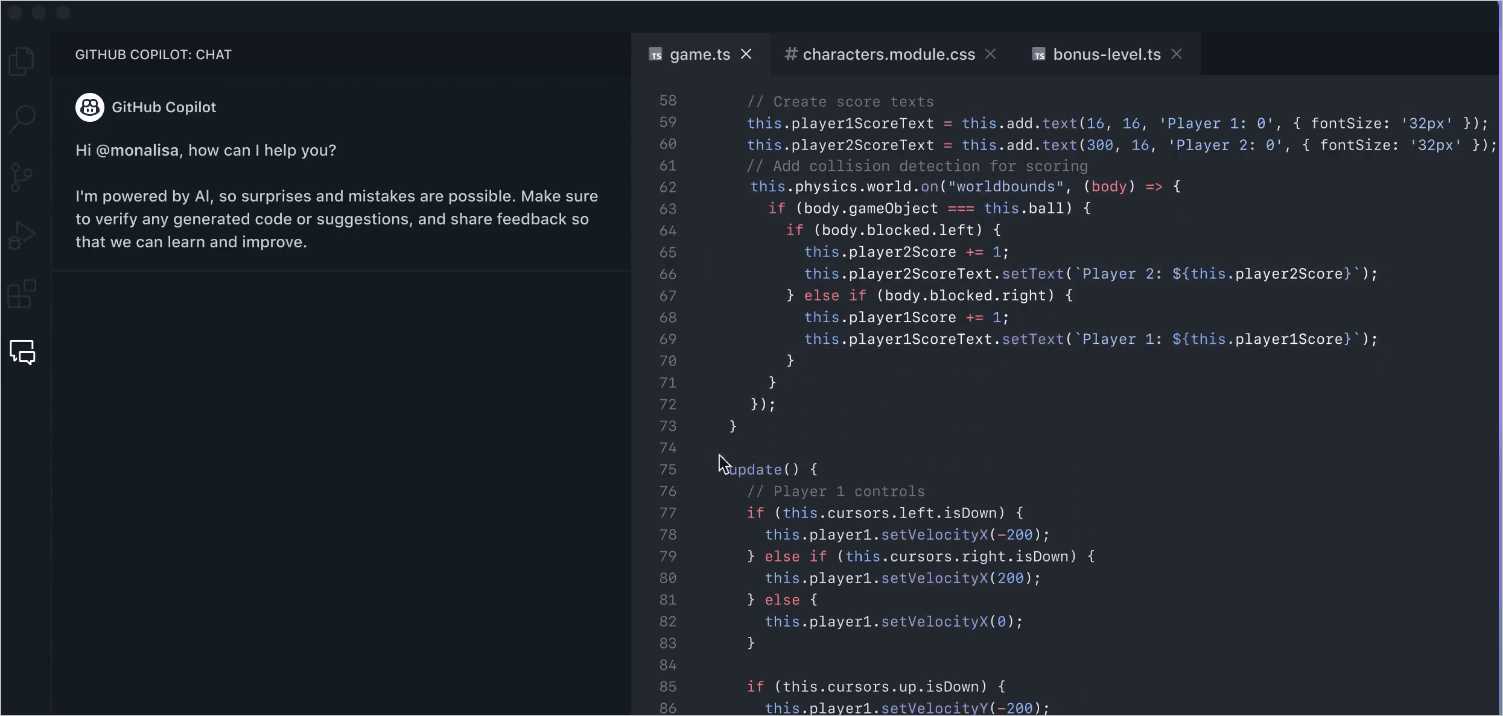
GitHub enhances the capabilities of Git by providing additional features such as issue tracking, pull requests, and project management tools, making it easier for teams to collaborate on projects regardless of their geographical locations.
Repository Management
How Can You Create a New Repository?
Creating a repository on GitHub is the first step in managing your project's files. A repository serves as a central location for your code and its revision history.
- New Repository Wizard: GitHub provides an intuitive wizard for creating new repositories. Users can specify the repository name, description, and visibility (public or private) during this process.
- Cloning Existing Repositories: Users can clone existing repositories to create local copies on their machines. This allows developers to work offline and sync changes back to the remote repository when ready.
What Does the Structure of a Repository Look Like?
Understanding the structure of a repository is crucial for effective collaboration.
- Directories and Files: A repository contains various directories and files that make up the project. Each file's history is maintained through commits, which are snapshots of the project at specific points in time.
- Branches and Commits: Branches allow developers to work on different features or fixes independently without disrupting the main codebase. Commits record changes made to files within these branches.
What is Forking Repositories and How Does It Work?
Forking allows users to create a personal copy of someone else's repository. This is particularly useful for contributing to open-source projects.
- Forked Repository Page: When you fork a repository, you can make changes independently. The forked repository maintains a connection to the original, enabling potential contributions back through pull requests.
How Do Pull Requests Facilitate Collaboration?
Pull requests are essential for merging changes from one branch or fork into another.
- Pull Request Interface: GitHub provides a user-friendly interface for creating and reviewing pull requests. This feature allows team members to discuss proposed changes before integrating them into the main codebase.
Merge Conflicts
When multiple changes are made to the same part of a codebase, merge conflicts can occur.
- Conflict Resolution Tools: GitHub offers various tools to help resolve conflicts during merges, ensuring that all contributions are integrated smoothly.
Code Editing and Review
GitHub provides robust tools for editing and reviewing code directly within the platform.
Web-based Code Editor
The web-based code editor allows users to make quick changes without needing a local development environment.
- Syntax Highlighting: The editor supports syntax highlighting for various programming languages, improving readability and reducing errors while coding.
- Collaborative Editing: Multiple users can edit files simultaneously, making real-time collaboration possible.
What Tools Are Available for Code Review?
Code reviews are vital for maintaining code quality.
- Inline Comments: Reviewers can leave comments directly on specific lines of code, facilitating detailed feedback.
- Change Tracking: GitHub tracks changes made during reviews, allowing users to see what modifications have been suggested or implemented over time.
Project Management
GitHub includes features that assist in managing projects effectively.
Issue Tracking
Issues serve as a way to track bugs or feature requests within a project.
- Issue Creation and Assignment: Users can create issues, assign them to team members, and track their progress through various stages of completion.
- Milestone and Label Organization: Issues can be organized into milestones and labeled for better categorization and prioritization.
Project Boards
Project boards provide a visual representation of tasks within a project.
- Kanban-style Task Management: Users can create boards that utilize Kanban principles for task management, allowing teams to visualize their workflow.
- Automation and Workflow: GitHub supports automation features that streamline repetitive tasks within project boards, enhancing productivity.
Continuous Integration
Continuous integration (CI) is crucial for modern software development practices.
GitHub Actions
GitHub Actions enables automated workflows directly within repositories.
- Workflow Configuration Files: Users can define workflows using YAML configuration files that specify triggers and actions for CI processes.
- Build and Test Automation: CI pipelines automatically build and test code whenever changes are made, ensuring that new contributions do not break existing functionality.
GitHub Packages
GitHub Packages allows developers to host and manage packages directly within their repositories.
- Package Hosting and Distribution: Users can publish packages alongside their code, simplifying dependency management across projects.
- Dependency Management: This feature helps track package versions and updates efficiently within projects.
Security and Compliance
Security features on GitHub help maintain code integrity.
Dependency Scanning
GitHub automatically scans dependencies for vulnerabilities.
- Vulnerability Identification: The platform identifies security vulnerabilities in dependencies used by projects.
- Remediation Suggestions: Users receive recommendations on how to fix identified vulnerabilities promptly.
Code Scanning
Static analysis tools evaluate code quality before deployment.
- Static Code Analysis: GitHub integrates static analysis tools that check code against defined quality standards during development cycles.
- Custom Rule Definitions: Developers can define custom rules tailored to their project's specific needs for more effective scanning results.
Developer Community
GitHub fosters an active developer community through various features.
Discussions
Discussions allow users to engage in topic-based conversations about projects.
- Topic-based Conversations: Teams can create discussion threads around specific topics or ideas relevant to their projects.
- Idea Sharing and Feedback: This feature encourages sharing ideas and gathering feedback from community members or collaborators.
GitHub Marketplace
The Marketplace offers integrations with third-party applications that enhance productivity.
- Third-Party App Integration: Users can discover and install applications that complement their workflows directly from the Marketplace.
- Productivity Tool Plugins: Various plugins are available to improve efficiency in managing repositories and tasks on GitHub.
Advanced Features
GitHub also offers advanced functionalities tailored for enterprise needs.
GitHub Enterprise
For organizations requiring more control over their environments, GitHub Enterprise provides:
- On-Premises Deployments: Organizations can host their instances of GitHub on-premises for enhanced security and compliance.
- Customization and Governance: Enterprises have options for customizing their workflows while maintaining governance over user access and data management.
GitHub API
The API allows developers to interact programmatically with GitHub resources.
- Programmatic Interaction: Developers can automate tasks or integrate with other systems using the API .
- Automation and Integrations: The API facilitates creating custom integrations with external services or applications.
This glossary provides an overview of key concepts related to GitHub, helping users navigate its features effectively while collaborating on software development projects.
Explore other web development glossary terms: